Do you take your time when you are checking your social media platforms?
Or, do you quickly scroll through until something catches your attention?
For most people, the movement is what catches their eye when they are looking at a huge amount of posts, information, and graphics. This is why video is huge right now because it catches your eye and you can resonate and share more emotion through a video.
One reason using animated graphics is awesome is because some people are hesitant about creating videos. You can easily create a moving graphic by using a few of these cool tools.
Canva
I know, I talk about Canva a lot, but I love it! And now there is even more of a reason to love it- they came out with an experimental animated GIF/ video option that allows you to animate your graphics.
If you create a lot of inspirational quotes or informational tips on graphics, downloading these as an animated GIF/ video adds some interest, grabs your eye and is a fun new way to share the same posts you’ve been creating.
Flixel
One new interesting way to create animated visuals is by creating a cinemagraph. A cinemagraph is an animated graphic where part of the image moves and the rest of the graphic is still. They are really cool and eye-catching and with the help of a tool called Flixel, you can create them yourself. Cinemagraph Pro is available for macOS and iOS.
I started trying this tool out with my phone but definitely need more testing to see how easy to use it is.
GIPHY
Sharing GIF’s is a way to add a reaction to your social media posts and another way to grab attention. Giphy allows you to download their existing GIF’s or create your own.
Giphy is great to use because they organize all their GIF’s so you can search by keywords like ‘wow’ or even by sports and entertainment.
GIF’s are great to add to email marketing as well because again, we get so many emails sent to us, if you can make your emails set apart, there is more of a chance people will pay attention.
Fab Fit Fun creates some fun and eye-catching emails by embedding GIF’s in their emails.
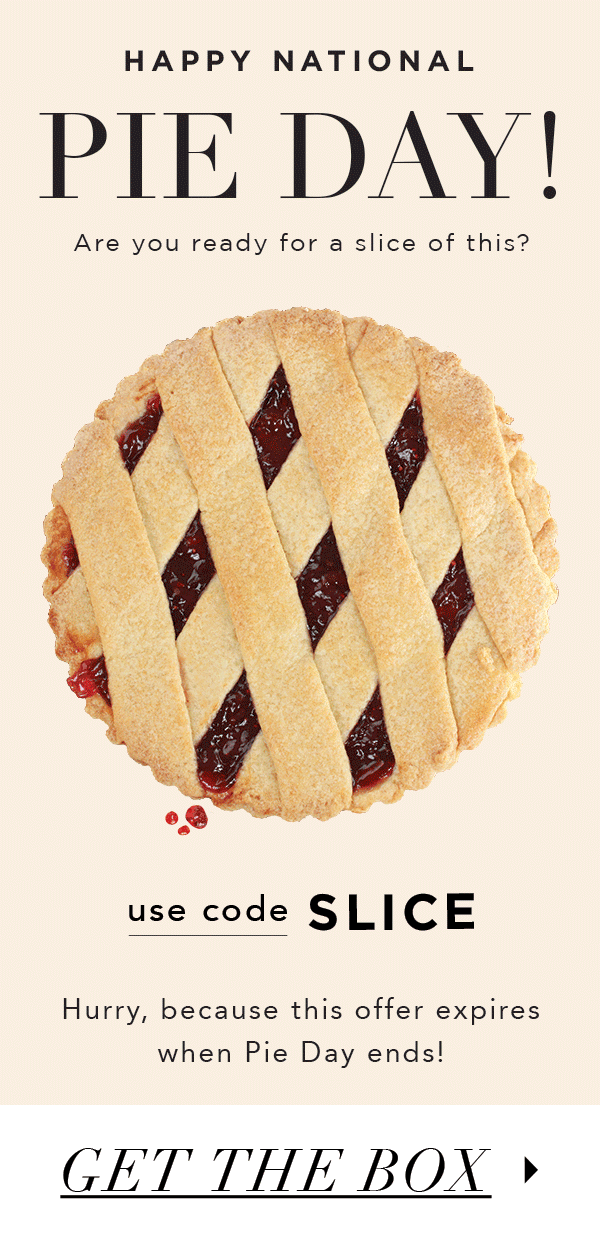
Creating a fun GIF like Fab Fit Fun did for a National Pie Day promo is fun and attention-grabbing.
Snapchat and Instagram Stories
Wait, what?
Snapchat and Instagram Stories are really fun and you can create some cool, short videos with filters over your face, change your voice, etc. Why not use those short videos in a regular social media post?
Say for example you create a great Boomerang image (if you aren’t familiar with Boomerang, you can basically turn yourself or anything into a short animated graphic) on Instagram showing a cool new product or service at your business. You share this on Instagram stories, but then it disappears after a day. Why not download this and use as a Facebook or Twitter post?
This short video clip was created in Snapchat using their cool split screen filter. I downloaded the Snap and could upload to Facebook to get feedback from my audience about something. It’s a little bit different than any other post, plus I could let people know at the same time that I was on Snapchat and to follow me there to see my behind-the-scenes content.
Ripl
I have used Ripl for awhile and you can create some cool animated graphics and do it quite easily.
Ripl has pre-set templates which makes it easy if you aren’t super creative or get stuck when you have to start from scratch. You do need to pay for Ripl to save images to your phone and the app is $13.99/month, but you can cancel at anytime.
Here is another post I wrote about Ripl for more details.
Ditty
Want to add some music to your animated visual? Ditty is an app that will animate and sing anything you type.
Step 1. Choose a song you want to go along with your text.
Step 2. Type your message.
Step 3. Choose your filter colours.
Step 4. Share or save your animated text graphic.
You can also enable Ditty for iMessage.
There are so many tools out there to create interesting animated visuals. I love learning about new apps and websites for visual marketing, please share in the comments a cool app or site you use!


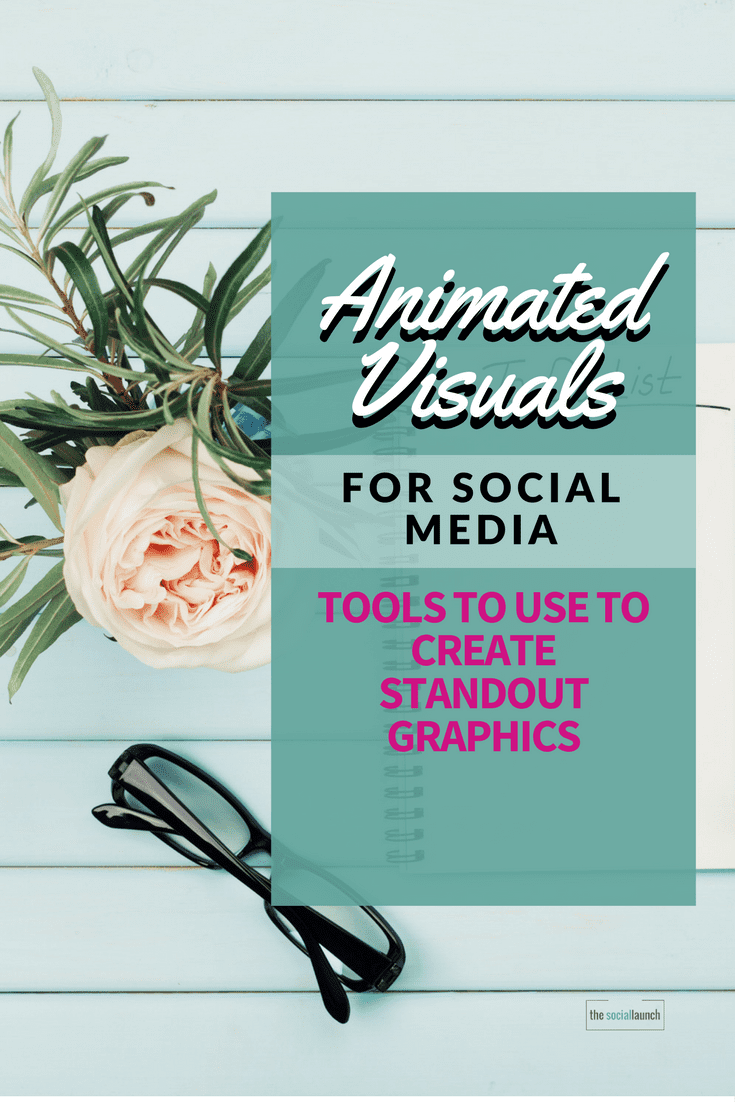


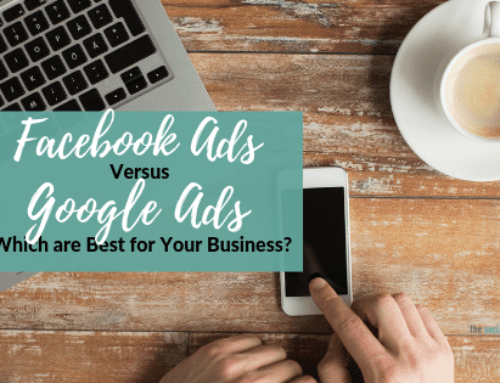


This is a very informative.
Thanks so much! I appreciate it!
Pinwords is a really basic tool, but it’s great if you want to quickly make an image from a quote and add it to your Pinterest account. Pinstamatic actually lets you create a whole bunch of items to add to your Pinterest boards including website snapshots, pins of Twitter profiles and Spotify tracks that you can pin.
Oh wow, thanks so much for sharing, I love learning about new tools! Really appreciate you reading and letting me know about these!