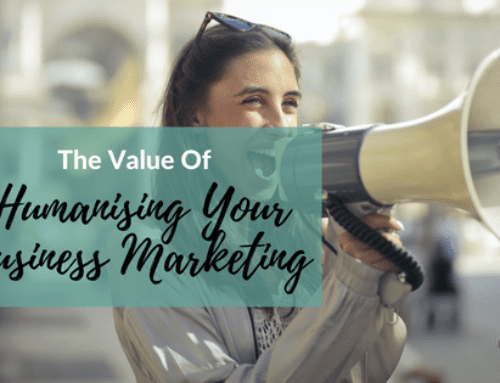Do you need some new tools to create engaging social media graphics?
One way to grab attention while people are scrolling through their social media accounts is by creating striking and engaging social media graphics.
Here are 8 tools and resources that will help.
(Note: affiliate links within this post, but I only share things I actually use and love!)
Wavve
Wavve is really cool because it’s an easy alternative to video creation.
Wavve takes your audio clip and graphic to create a file that places an audio wave file image over top and flashes to the sound of your voice. This is a way to share a preview to your podcast, or just share little tips for your business through voice.
Another cool way to use Wavve is by using it to create custom graphics for your Instagram Stories.
Picmonkey
When you need to quickly edit a photo (crop, sharpen, add a text overlay), PicMonkey is one of the easiest options. Quickly edit photos, add artistic affects like a comic book look or other artsy features, or simply add text, rotate photos or change the colours.
Here is a quick tutorial for how to use PicMonkey.
PicMonkey also has templates available for social media graphics so you can create images for any social media platform.
Promo Republic
I love Promo Republic and wrote a whole blog post about the tool. Not only can you create fun and interesting graphics, but they provide a calendar with special holidays to use for social media, celebrity birthdays, and endless categories of ideas for graphics and images to post onto social media.
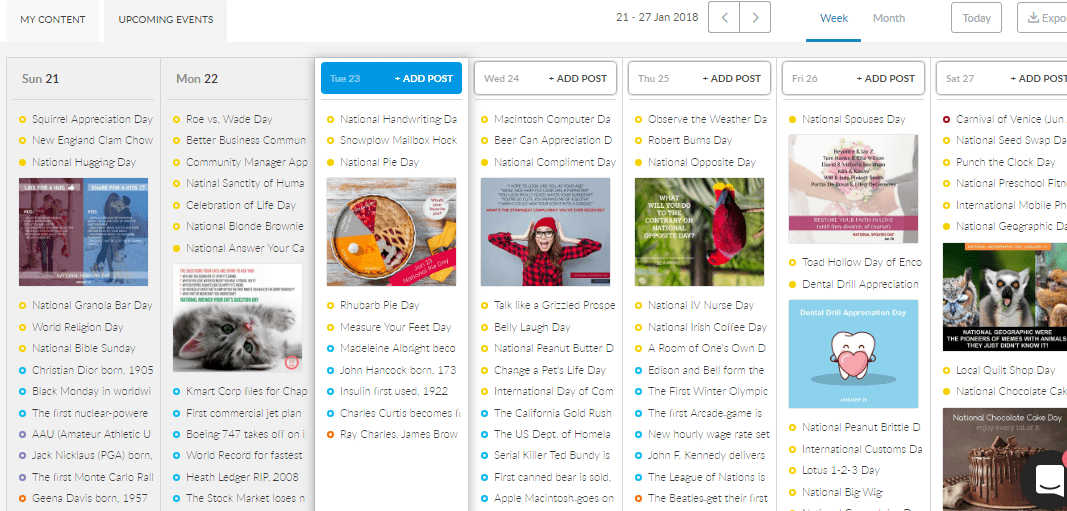
Promo Republic helps me save time online and gives me ideas, which I absolutely love.
Plus, you can go ahead and schedule your graphics to social media, right within their site.
I’m an affiliate of Promo Republic so you can create a free account using my link.
Pablo
If you use a lot of quote graphics, Pablo makes it quick and easy.
Creating a quote graphic is a way of getting more engagement on social media because you are using emotion to resonate with your audience.
I like using Pablo to create quote graphics because they have images available for you to use (for free) and also have pre-loaded quotes, or you can use your own.
Canva
I know I talk about Canva a lot, but it saves me so much time using Canva. I love that they have templates you can use, but even more I love that all your branding is saved in the site including your logo and brand colours, which keeps your graphics consistent.
I also love the animated graphics feature, but it is a little limited, which is why I love the next option.
Crello
Crello is very similar to Canva and you can use it to create any social media graphic, but they also have the animated graphic option which is very creative, fun and simple.

If you like Canva but want to mix it up a bit, Crello is a great option.
Instagram Boomerang
One thing that I love creating on Instagram is Boomerangs. You can use these not only in your Instagram Story, but also as an Instagram post, on Facebook, Twitter, etc.
To create a Boomerang:
- Go to your Instagram account
- Click the home button
- Click on the top left corner to create an Instagram Story
- Scroll to Boomerang
- Create a quick little graphic using boomerang
- Save the image to your phone
- Use on social media
Pexels Video
I talk about Pexels a lot as an option for free stock images, but one other option Pexels provides is a video option. So if you want to create a social media post with video instead of an image, use their free video clips to include instead of just a plain graphic.
Were these useful resources? Any that I missed that you absolutely love? Share with me in the comments!