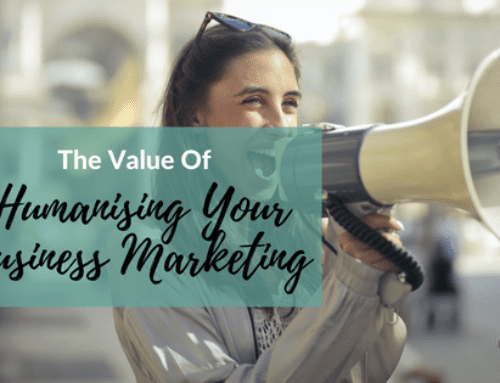Creating new social media content that captures the attention of your audience is a top priority for many marketers, and for small businesses who ‘do it all’, it might be something that falls off your radar.
There are hundreds of apps, websites, and software to use to create amazing visuals for your social media and to create video to share.
Now, with video becoming the most viewed and engaged visual content, it’s necessary to include in your social media marketing.
Video marketing stats:
- Shoppers who view video are 1.81 times more likely to purchase than non-viewers. (Source: Adobe)
- Between April 2015 and November 2015, the amount of average daily video views on Facebook doubled from 4 billion video views per day to 8 billion. (Source: Techcrunch)
- Retailers cite 40 percent increases in purchases as a result of video. (Source: Adobe)
In addition to not having a lot of time for social media posts, many businesses don’t have the resources to spend on costly video marketing. There are more and more affordable video options becoming available. Using your phone to create a video is the norm nowadays.
There are some cool ways to create video for your social media:
- Upload 3-7 images to Facebook to create a Slideshow, which is viewed as a video.
- Create a screencast video using a software like Jing or TinyTake.
- Use a tool like Animoto to combine images, video clips and music.
- Use Facebook Live, Periscope or Blab.
An app that I discovered recently called Ripl can create animated posts for social media using photos and text. You can get the app at apple.co/1Qbimqn.
Cool features of Ripl
Create animated posts by using multiple images.
Upload a single image, or a few images to combine into one design.
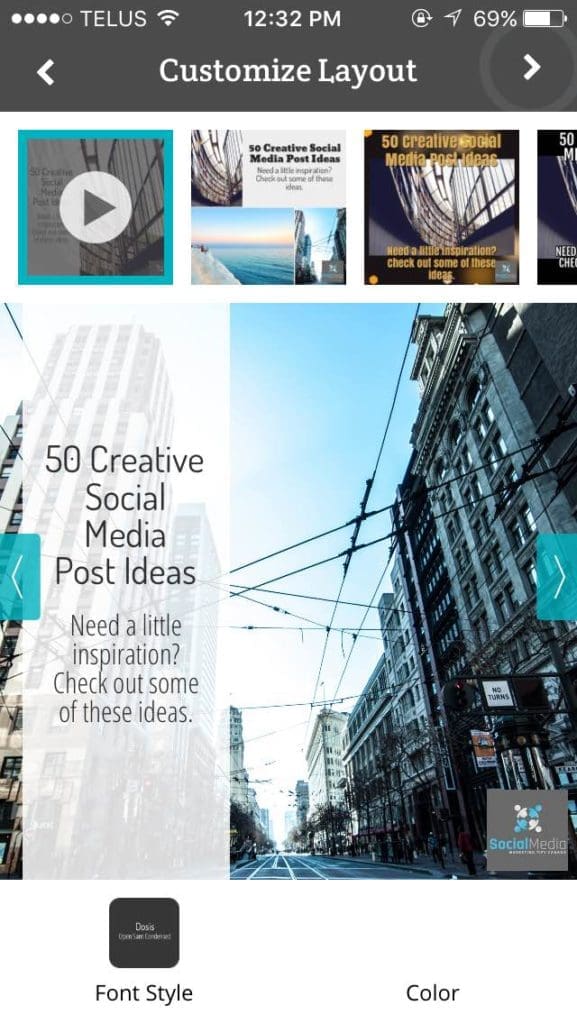
Share your posts as a GIF, video, or an image.
Once your design is complete, you can save to your phone, or share to social media networks. You can share your creation as a GIF, a video, or just as a single image.
No design experience is necessary.
There are various templates available which you can customize for your brand. It’s easy to choose an animation, or design style that you like, and plug in your own images, text and logo.
Social media sharing.
Easily and quickly share to Twitter, Facebook and Instagram, or save to your phone.
Social media engagement tracking for each post.
One of the coolest features is that there is a tracker inside the app to see the social media engagement on Facebook, Twitter and Instagram.
Do you have a favourite app that you use to create videos, GIF’s or animated social media graphics? Share with me below!