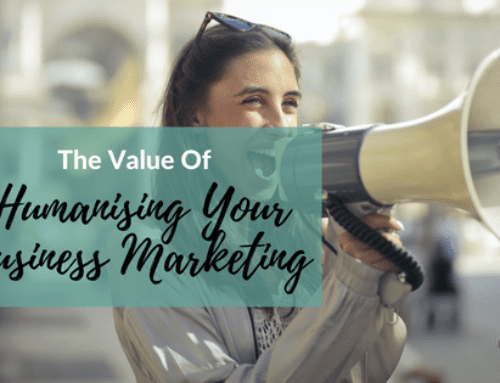Are you using Instagram for your business?
Have you ever used Instagram Stories?
Instagram Stories can help you get more views, engagement, and followers on Instagram and can also get more exposure for your business. I noticed that when I create an Instagram Story, I tend to get more followers, more engagement and definitely more views on my content. And when you’re just getting started, those views count.
Listen Now
If you’re thinking right now “There’s no way I’m doing videos on Instagram”, there are a few different ways to create Instagram Stories without being in front of the camera.
If you’re worried about what to say in front of the camera, or just plain don’t want to be in a video, here are 3 ways to share more than just videos of yourself on Instagram Stories.
Creative Text Posts
One way to create an Instagram Story is to simply add text to your screen. I like adding 3-4 text posts in a row to create a little story.
Step 1: Take a photo
The photo you take really doesn’t matter because we are covering over it unless you want to use it as a backdrop for the text post.
Step 2: To create a background for your story, simply use the pen tool to colour a background, or add a sticker and enlarge it until it fills the screen.
Step 3: Enlarge the sticker so it covers the screen, or colour in the screen with the pen tool. Then add text!

Take a photo

Add a sticker

Enlarge sticker and add text
What kind of text posts could you use for your business?
- updates on your services, products
- customer testimonials
- creating a short story
- asking your audience a question
Instagram is always updating and adding cool new features. You can now add a poll option to your Stories which could be a great text post.
Bonus Tip: When you add an Instagram Story, take advantage of the location sticker, which adds your location to your Story and gets more views from anyone looking at that specific location.

Click sticker icon
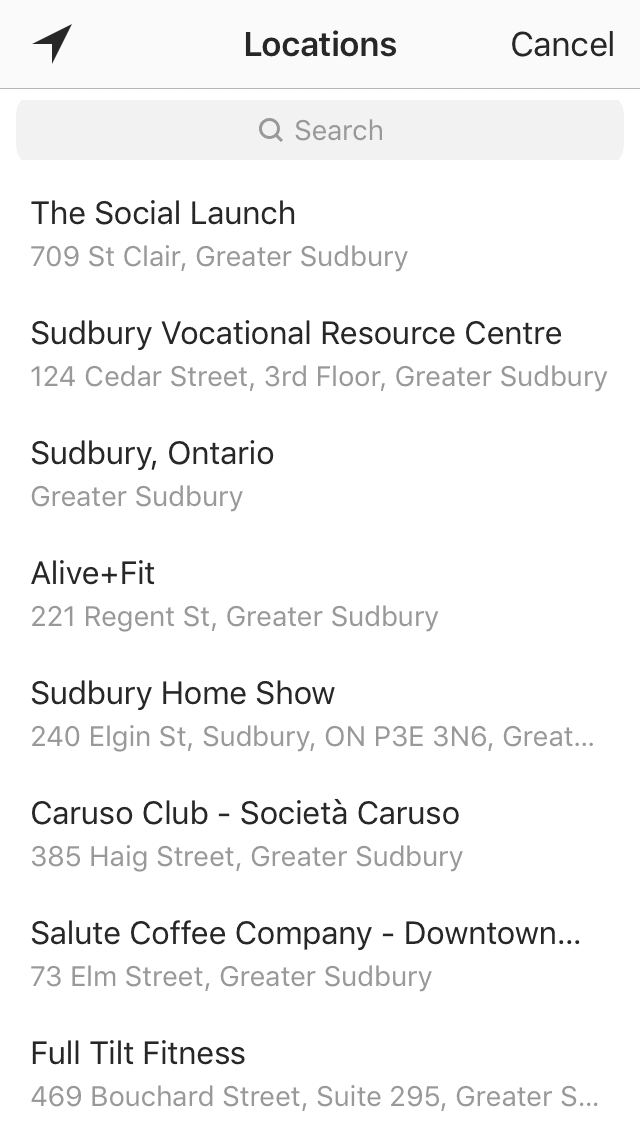
Choose location
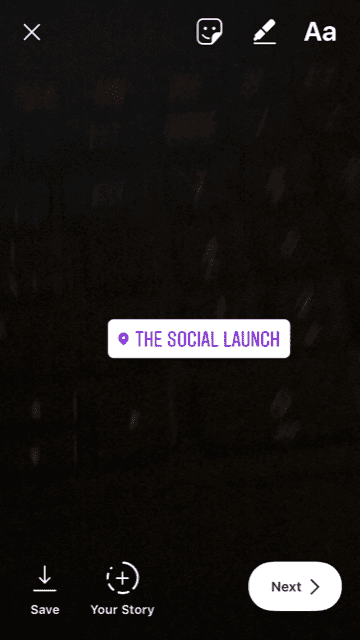
Add location to story
Videos of your day
Instead of adding Instagram Stories of yourself, you can simply turn the camera around and take videos of your day. Showing people behind the scenes, what’s happening in your business, and new things you’re doing in business and in life in general.
Jodi Pavey (@jpaveydesigns), who creates knit and crocheted creations does really fun stories about her creations but mixes in aspects of her life that are important to her. I highly recommend you watch her stories!
Photos
Another option for your Instagram Stories is to simply add a photo from your camera roll.
If you attended an event, took a great product photo, or want to share a motiviational quote, you can share all of these by adding a photo into your story. You can still add text, stickers, hashtags and location stickers on top of photos when you upload them too.
Get more views of your Instagram Stories
If you decide to spend the time to create Instagram stories, you want to make sure people are watching!
There are a few ways to get more views on your Instagram Story. Here are 3 ways to get more views on your Instagram story.
Location Sticker
One way that I mentioned above is adding your location sticker. (note that you can resize this so that it doesn’t take up the whole screen).
Hashtags
Another way is by adding a hashtag directly to your story. Similar to adding your location sticker, adding a hashtag means your story is searchable and can be found in that particular hashtag community, at the top in the stories.
@mention
If your story includes another person, or you’re mentioning someone, you can @mention them so they will be notified that you mentioned them. This is a great way to give a shout out and give a stories testimonial for someone.
Insta-Inspiration
There are some amazing Instagram accounts to follow, but if you need some inspiration and want to add a little fun into your Instagram feed, here are 4 accounts that I love!
@theInstagramexpert
Sue B, the Instagram Expert, has a fun and colourful Instagram account and she focuses on teaching Instagram each day (and makes it very entertaining).

Her Instagram feed looks like Instagram, and her stories are fun but you learn something, which I love. Sue has an Instagram Story class coming up, so make sure to check her out.
@StudioDIY
Kelly, Jeff and baby Arlo rock this account and give you a colourful and fun feed. They share a mix of product photos and lifestyle images so that they aren’t constantly selling (plus, they share photos of adorable Arlo which gives you your dose of cuteness).
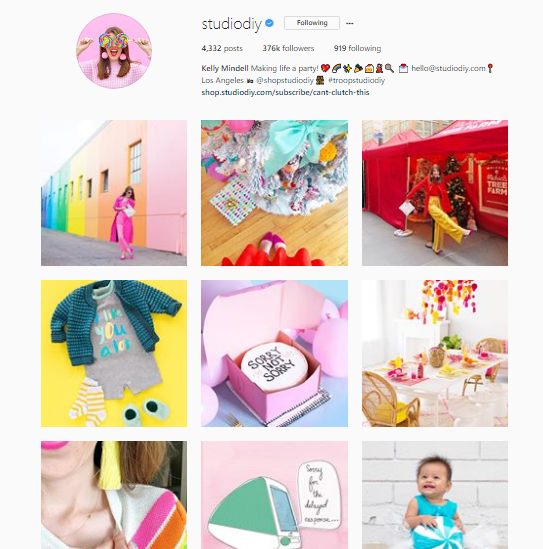
@theHomeEdit
Clea and Joanna with @thehomeedit have an amazing account that features different home organization tips. But that isn’t what caught my eye with this account. Their Instagram Stories are so funny that I want to watch them to see what they’re up to! It’s like a mini reality show, and you can create your own for your business.
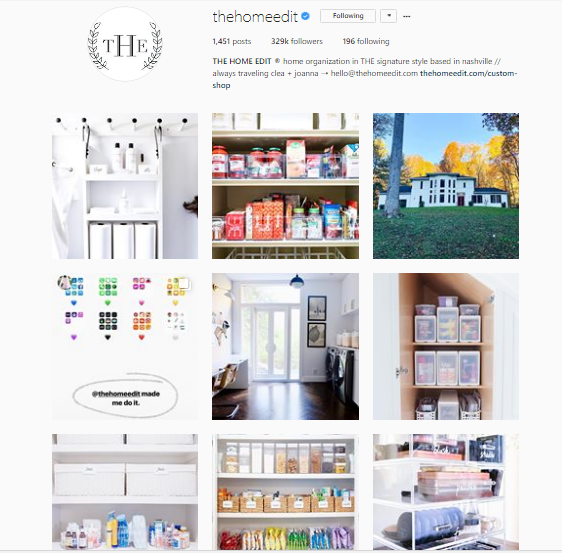
@jasminestar
Jasmine Star is a photographer, so she has an amazing Instagram account, but she also helps businesses learn Instagram and social media in general. She shares fun little moments on stories and on live like chatting with her audience while making her morning coffee.
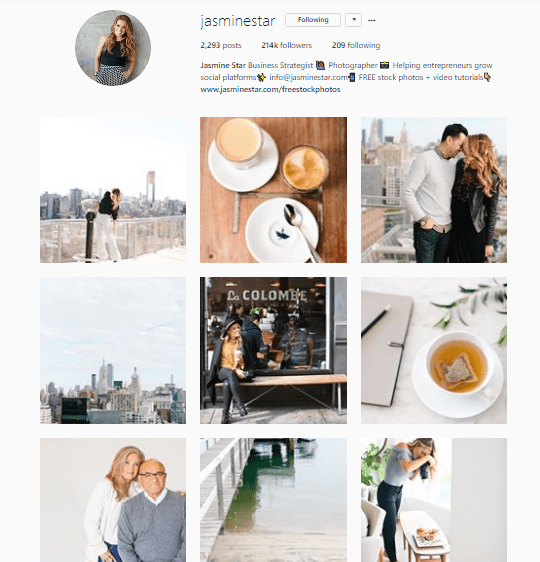
Do you need to learn how to use Instagram? Read How to Use Instagram for Business. Get more information here.
Are you using Instagram Stories? Let me know in the comments what you share on stories!