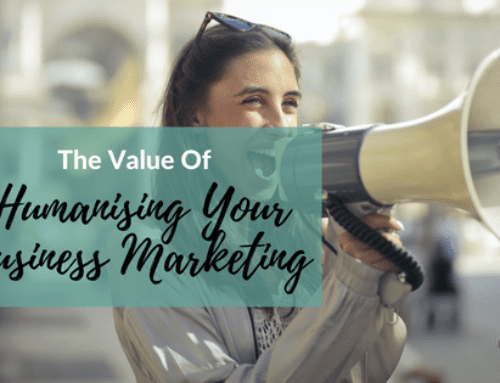Instagram is quickly becoming one of the most used (and fun) social media platforms. Instagram launched in 2010, and now with over 500 million monthly active users, isn’t just a place for photographers and artists.
So, how exactly do you use Instagram for your business?
Getting Started on Instagram
- Download the app.
- Open an account and decide on a username. Try to keep it fairly simple and easy to remember.
- Upload a professional photo or logo as your avatar. I would recommend using a photo.
- Complete your bio and include keywords that are relevant to your industry (don’t stuff with keywords, but try to include the main themes of your account).
Optimize Your Instagram Profile
- Consider using emojis to add interest to your bio. For example, if you are a restaurant, there are wine glass emoji’s or food, which adds some visual interest and helps grab people attention.
- Utilize the link. Update your link often and use it to direct people where you most want them to go. New blog posts, or to a download to grow your email subscribers, etc. Using a shortened bitly link helps keep your profile tidy. Directing people to a free ‘lead magnet’ is a great way to grow your email list, and people love getting free things!
- Types of content to share on this new account- beautiful, staged, magazine-like photos. Give people a glimpse into your business, but try to make your photos stand out.
Using Hashtags on Instagram

Using the HashMe app helps to find relevant hashtags for Instagram easier.
Hashtags are a regular occurrence on Instagram, so take full advantage. You can use up to 30 hashtags at a time.
Not sure what hashtags to use? A great app to try out is HashMe. To use HashMe, you type in a word that you want to use, and it will find you additional related hashtags you can use. Then, you simply click on the hashtags you want to use and select to copy.
Depending on your industry, there are also hashtags that you can use to have your account featured on their account. Why would you want that? If you are featured on someone else’s account, and they have thousands of followers, your account will be featured to all their followers.
Using Instagram Stories
Instagram recently launched Stories, which means not only can you post a photo or video to Instagram, but you can also post behind-the-scenes and glimpses into your business, that although are cool, might not be ‘post-worthy’. If you are thinking ‘wow, this sounds like Snapchat’, you thought right.
If you are thinking ‘wow, this sounds like Snapchat’, you thought right. Instagram Stories are quite similar to Snapchat, although I use it in a different way. I still use Snapchat to post random, fun things, whereas I treat Instagram Stories as more professional and maybe a bit less casual.
Stay Social
Remember to stay social on Instagram, meaning: respond to comments, answer any questions, and engage with other accounts. You can discover new accounts by using the ‘Explore’ tab (search button) and search for keywords, or search by hashtags. When you click on the search, it will bring up accounts that you might be interested in.
Are you using Instagram for your business? Let me know how you like using it below!