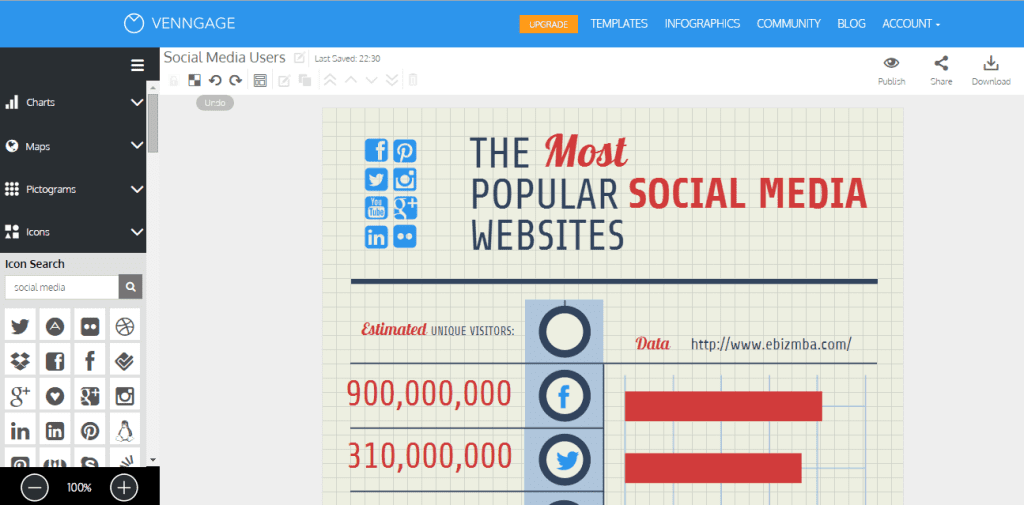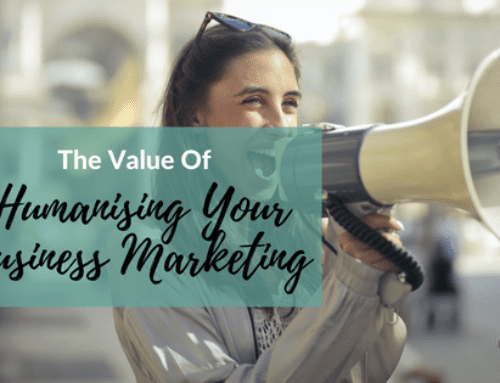Infographics are one of the best visual tools to use in your social media marketing strategy. People love visuals and infographics are a quick and easy way to share amazing stats and useful information, in a neat and organized way. 39% of B2B buyers identified that they share infographics on social media frequently.
Not sure how to create an infographic? Use these online tools to easily make an infographic to include in your social media marketing and on your blog.
Piktochart
Amazing infographic maker and you can use for free (although if you want to save a high res version or PDF file, you need to upgrade your account). This is a free template you can use to customize to whatever topic you want to showcase. It was super simple to embed into a blog post too which I liked.
You can see the infographic on Piktochart.
Canva
I love using Canva for social media graphics and there is an infographic option too! It is so easy to use and they provide a good number of free templates. Use their free icons, text and images, or upload your own.
Venngage
Another simple and free infographic maker is Venngage. They have a great blog too with awesome information with everything from how to create the perfect Pinterest infographic, to The #1 Mistake Everyone Makes when Creating Infographics.
Want more options? Here are a few more options that are very similar to the above online tools:
People love visuals and using an infographic lets you showcase (even boring) products, services, and stats in a unique and interesting way. Remember to share your final work on Pinterest, Tumblr, and share with your audience on social media. If you create content that your readers love, they will want to share it.