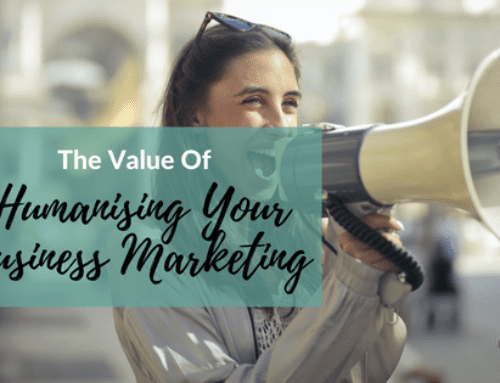Are you using Facebook for your business but aren’t sure if you are using it to its full potential?
Taking advantage of all the available options on any social media platform is important and there are a few ways to optimize your Facebook page to do that. Here are 5 ways to optimize your Facebook for business page.
Listen Now
Optimize your cover image
Your cover image is the first thing people see when they land on your Facebook page, so you want to make sure it grabs people’s attention and also gives the message you want.
Decide if you want to use this area as more of a friendly greeting, telling people who you/ your business are, or if you want to use it for a new product/ service. Whatever will most benefit your audience.
Ideas for your cover image:
- Add a video that you already created and is popular with your audience, possibly sharing a tip or information
- Create a welcome video
- Showcase a new product
- Customer testimonial video
- Image showcasing your product or service
- An intro of you and your business
If you do add a video as your cover image, the recommended size is 820 x 462 pixels. Cover videos can be anywhere from 20-90 seconds.
You could change your cover image seasonally if you are a real estate agent or tourism based, or change according to your most popular service or the product you want to focus on at the moment.
If you are a wedding planner, you could share the seasonal trends or share inspiration for the upcoming season.
Bonus tip: Make sure to add a description to your cover image! This is a valuable component of your cover image, so don’t miss out on this opportunity!
Once you post your cover image, click on to it and add a description which may include a link to your website, blog or featured product.
Use your Call-To-Action button
The Call-to-action button is located directly underneath your cover image, so you want to make sure you use it.
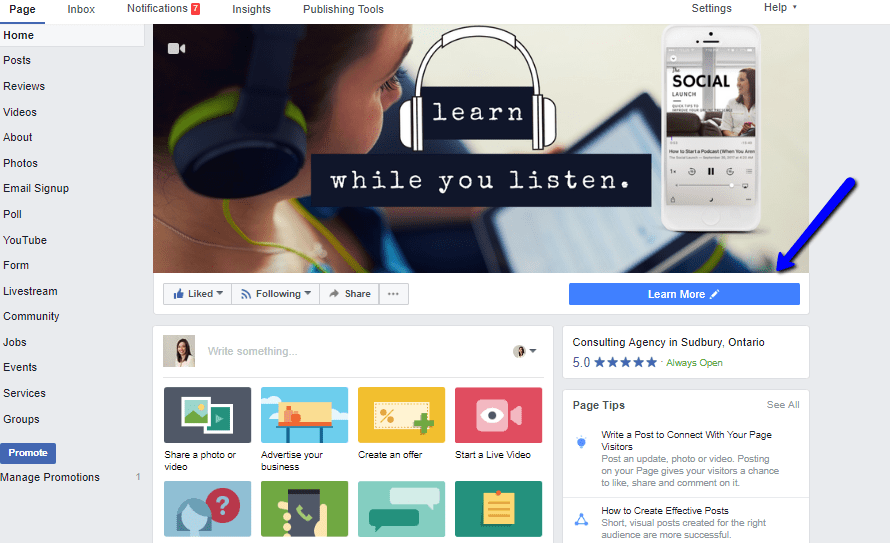
You can change this button to:
- book service
- get in touch
- learn more
- purchase or donation
- download app
- visit group
Because the CTA button is directly under the cover image, it’s a good idea to have the two areas work together. If you are promoting a new product in your cover image, link to it in the CTA button. If you are introducing yourself, you could link your call-to-action button to your About Page me on your website, or to a video you created that explains what you do for your customers.
Pin an important post
Pinning an important event coming up, new product launch or important video is a great idea for your Facebook page.
If you pin a post, this is one of the first things your Facebook visitors will see after the cover (and services if you have them).
When you have an important update or informative blog post, pin that to your profile so that no matter when someone visits your page, they will see the most important things right away without having to scroll.
You might also be interested in reading “Social Media Posts that increase Engagement”
Complete your About section
Usually, there isn’t a lot to update in this section, but make sure your About is full, your story is complete and your contact details are correct.
I took a look at mine when I was writing this post and even though the information was correct, I did edit it slightly to add in a few different words. Checking in every month or two is smart just in case something needs to be corrected or updated.
In the about section, you can also add team members to showcase people who work at your business. Remember though that this will link your business page back to your personal profile (which some people don’t want).
Add a services section
This is one area that isn’t used to its full potential.
Do you have an online course to offer? Add it in. A valuable free download? Add it to your services section!
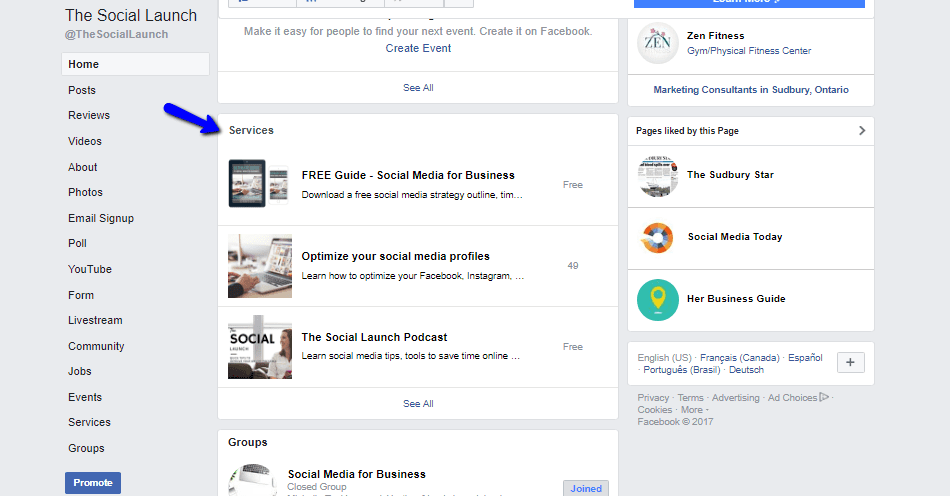
Although this section is generally for typical services, you can add in little extras like a few download or checklist, your podcast, etc. These are still ‘services’ you offer and might be helpful to someone who finds your Facebook page.
Are you a restaurant owner and have an amazing recipe resource on your website? Mention that in your services. These free helpful tips that you can offer people are super-valuable and are still essentially a service.
Thanks so much for reading!
Do you have a favourite Facebook page optimization tip? Share with me in the comments below!
Do you need even more social media profile optimizing tips? I created an online social media course for just that reason. We cover Facebook, Instagram, LinkedIn, Twitter and Pinterest and go through the most important areas to optimize.