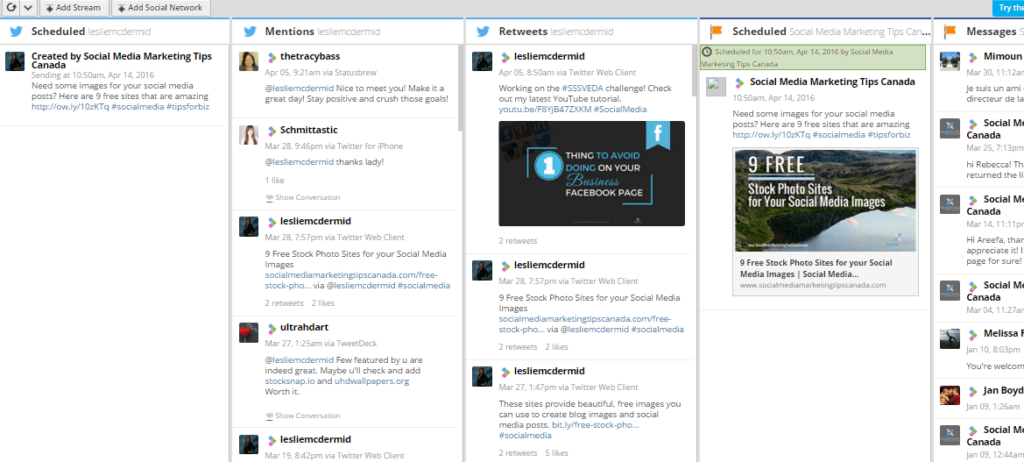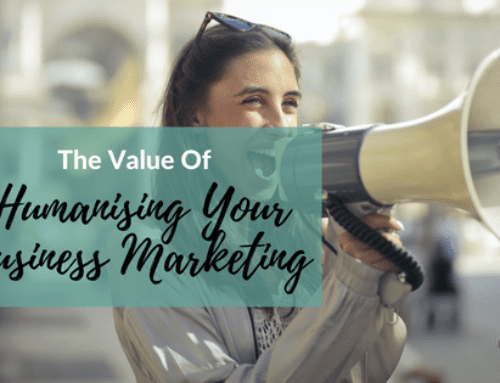Social media is important for your business, but as a business owner, you have other jobs to do as well. So how do you create content, share and engage with your audience, while still trying to tackle everything else?
Sometimes you need a few social media hacks to help you be more productive with social media. Don’t let social media overwhelm you. Here are 4 simple ways to boost your productivity and reduce social media overwhelm.
Create a Batch of Posts
Choose a day that you have a few hours (you can find those hours somewhere) and sit down to create your weekly or even monthly content. Creating graphics for Facebook, Instagram and Pinterest can be done faster if you create them all at once.
If you have themed content days like #MotivationalMonday, or #TestimonialTuesday, create 4-5 graphics at one time. It’s so much more productive to create a few items at a time, and you can resize and adjust for several social media platforms. Once you get into a groove, keep the momentum going.
Re-purpose content
I follow some amazing social media influencers, and wow, can they re-purpose content. I was watching Amy Schmittauer on Periscope and she was also recording for her podcast. I realized how you can always be learning new ways to save time and re-use your existing content.
How to re-purpose your existing content
If you have a blog post that your audience loved (check your Google Analytics or social media analytics), why not re-use that content?
I wrote a blog about free stock images for your social media which I shared on social media, and the blog post drove some traffic to my website, but instead of just leaving it at that, I re-purposed it for more posts. I took the blog content and broke it down into smaller pieces of information to share on different platforms.
I not only created a custom graphic to use on social media platforms, but I also posted in several different ways:
A Twitter post simply sharing the blog post
I shared the custom graphic on Twitter, shared a link post, used a custom bit.ly link, and tried out different hashtags. You can see which post did the best using your Twitter analytics.
Facebook Posts
This is a Facebook post with a new blurb written for the body text, using the carousel images.
I also did another Facebook post a few days later and reworded the text and used only 1 image this time.
Not only should you think about how to post your content in different ways, but how you could break that content out and use each section of content on its own. For example, with the 9 free stock photo sites blog post, I could create an image for each photo sharing website. Or, I could create a video, showing the differences of each website. Create a Slideshare presentation. You get the idea.
Need more ideas for re-purposing content?
- Take a popular blog post and turn it into a podcast or video episode and include an interview with an industry leader
- Turn social media graphics into an image slideshow on Facebook or YouTube
- Take questions that your customers have posted on your social media platforms, and use those as an FAQ page on your website, or create into branded FAQ Friday graphics for Facebook, or create a video segment each week about a question.
- Take a popular blog post and take the key points to discuss on Periscope or Facebook Live. Download the Periscope and edit for YouTube and create a shorter video for Instagram.
Schedule
I want to really cover this point, because what I don’t want you to think, is to schedule a month worth of social media posts, and then walk away, never to touch your accounts until the next month. Please don’t.
Using a social media scheduler like Hootsuite, Edgar or Sendible can really benefit you, save you valuable time, and organize your social media. You also want to make sure you are monitoring your posts and interactions from your audience.
What I currently like to do is to schedule some posts throughout the week (I schedule weekly but you could do monthly) using a mix of my own content, and curating other content that I think my readers would enjoy. I also create my social media graphics and schedule those. I use Hootsuite to schedule posts, and for Facebook, I use the built-in scheduler.
Throughout the week, I still monitor my platforms and comment, share and engage with people, but I know that my accounts are active and people are receiving information from me. If I see an interesting, share-worthy article, I still share it and consider it a bonus for my audience.
Hootsuite Scheduling Dashboard
Hootsuite is very easy to use, and you can monitor all your social mentions right inside the dashboard. Many social media schedulers have this option, and so it saves you time by giving you the option to see all your messages, mentions and updates all in one place.
Use platforms that work for your business
Once you are setup on social media, have your goals, strategy and targets set, you should be monitoring and measuring your results. If you notice a platform really isn’t working out for you, don’t feel like you need to keep everything. It’s ok to focus on your best social media platforms and really grow your audience there.
Not all platforms will be perfect for your business, so you might have to do some research and experimenting.
Use Analytics to determine your best platforms
I love using Twitter, and I get more engagement there than Facebook. So, I thought that I was probably getting more website traffic from Twitter. Um, no. I get way more website traffic from Facebook, but I wouldn’t know that unless I used analytics.
Don’t just look at the number of users from specific platforms, but take a look at bounce rate, average number of minutes on your site, and what page they went to after they first landed on your site.
Analytics to watch for:
- Number of new website users
- Bounce rate
- Pages / session
- Average session duration
- Navigation (what pages did they go to once they landed on your website)
Use these tips to increase your social media productivity and start enjoying social media. It should be fun interacting with customers and potential clients.
Do you have any tips for being more productive with social media, or in your business in general? Share below in the comments!