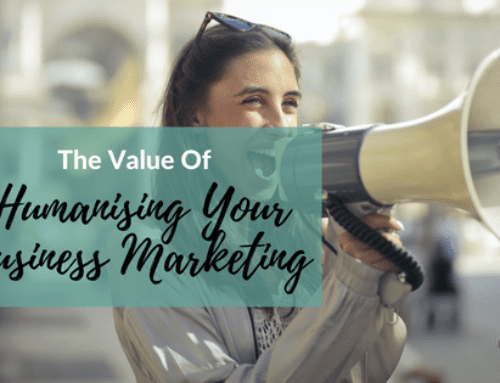When using your social media accounts, there are some valuable pieces of ‘real estate’ to take advantage of.
Think of how retail stores are setup. They have certain ‘high-traffic’ areas that they use to highlight their best-sellers, new products, or sale items. They often have a (hopefully friendly) person working near the front of the store to say hello and ask if you have any questions.
Listen to the audio!
Click to listen on iTunes Click to listen on Stitcher
So why does your online presence have to be any different?
Take advantage of your ‘high traffic’ and most-seen areas of your website and social media platforms.
On your Business Facebook Page, there are a few areas to take advantage of:
- Cover Image
- Profile Picture
- Call-to-Action Button
- Pinned Post
- Tabs
- About

Take a look at your Facebook page and make sure you use every spot available.
- Create a custom header to promote your services, a new product, an event or just to show off your brand personality.
- Make sure you add a great profile image that either clearly shows you, your logo or a branded image.
- Create a call-to-action button which is located under your header. This call to action can encourage people to visit your website, event, or contact you.
- Pin a valuable post that you want people to see when they visit your profile. Ideas for a pinned post would be a welcome video, a new product or service, a freebie you are offering to grow your email list, or an upcoming event or contest.
- You can click ‘manage tabs’ and rearrange your tabs so the most valuable tabs are easier to view. You can also add custom tabs depending on what you want people to see ie. email sign up, YouTube channel promo, etc.
- This seems simple, but make sure your About tab is complete. Make sure the description is complete and you include all the necessary information to make it easy for people to find out more about you and to contact you.
Your other social media platforms have similar ‘high-traffic’ areas to take full advantage of:
- Use your custom header, similar to Facebook.
- Pin an important Tweet.
- Make sure your bio is complete and includes a URL.
- Add images and videos to make your profile appear full and complete.
- Use your URL in your bio and switch it up depending on what you want to promote ie. new blog post, new service, etc.
- Use emojis to enhance your profile (plus, emojis are searchable which is a double whammy!).
- Use a great profile image which clearly shows you, or your brand or logo.
- Custom hashtags in your profile and encouraging people to use it is a way to create a community where you can engage with those people, and even repost their content.
- Use some keywords in your profile so it shows up in search
- Add a full, easy to read description of you/ your business
- Set up Rich pins to maximize your individual pins and drive more traffic to your website
Don’t get overwhelmed by creating a ‘perfect’ profile. Get started and make sure to keep reviewing your profiles regularly to check to make sure you are using them to your full advantage.
Check out my free 12-page DIY Social Media for Business Guide to help get you set up for success on social media.