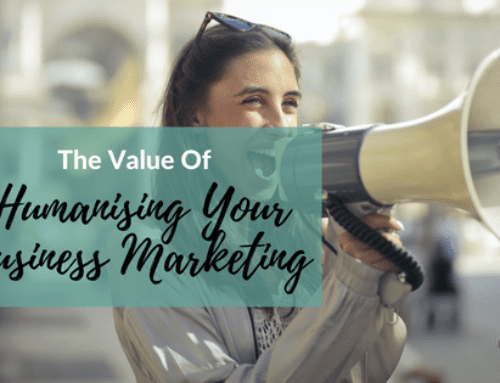Having a business Facebook page for me is a given. But surprisingly, not every business has one.
Why would you want a Facebook page for your business?
If you are a global business, you will be happy to know that Facebook has over 1.65 billion daily active users, which means there are a lot of people available to connect with, engage with, and show your amazing brand off to.
But what about local businesses? How will having a Facebook page help your business?
Having a Facebook page for your business allows you to create a community around your brand and business, and gives you an opportunity to speak, connect and listen to your customers. If you aren’t on Facebook, chances are your competitors are, and if people can’t find you, guess who they are going to find.
It isn’t difficult to set up a Facebook page for your business. Here are 5 simple steps to get set up.
How to Setup a Facebook Page
- Login to Facebook. If you don’t have an account, you can easily sign up. If you don’t want a personal page, simply sign up and only use your page.
- Click the arrow in the upper right-hand corner and click ‘Create Page‘
- Select the category and complete the information
- Make sure to upload a custom Facebook header and profile image.
- Before you start inviting people, make sure to add a few posts so your page has some content.
What to Post on Your Facebook Page
One common concern with small businesses is that they don’t know what to post on their page.
Blog Posts
If you have a blog, this is one important piece of information to share. Write a regular blog, or just write a few blogs that include important information about your business – tips, how-to’s and advice. You can share links to your blog posts, or take key pieces of information from it and create graphics to share.
To save time, create a video about your subject and then have it transcribed and format it into a blog post. You can include your video on your blog post, and share the video on social media.
Videos
When you share videos on Facebook, upload them right to Facebook versus posting a link to another source like YouTube. You will get more reach and more likely get shown to more people if you upload it natively.
Images
You can share images of your business, services, staff, or even feature customers (with permission of course). Create inspiration graphics, funny memes or infographics. There are many free, easy tools to create graphics.
Share content
Everything on your Facebook page doesn’t have to be your own blog posts or images. You can also share relevant information that your audience would enjoy.
If you run a local restaurant, you might want to share delicious recipes, posts from local markets, or your favourite substitutes for seasonal produce. A financial advisor could share industry news and updates, or ways to save on taxes. People appreciate learning something for free, and if you can provide value and help your potential customers, the more they trust you and will want to do business with you.
Need more ideas? Get 50 creative social media post ideas.
How often to post onto Facebook
Another common question is how often businesses should post onto Facebook. There isn’t a magic recipe when it comes to Facebook, there are some pages that post once an hour, and others that post once a day. A smart start would be to post regularly, at least 4-5 times a week, and then use your insights to see how your audience is responding, and what time they are most online.
How to get your first page likes
You have your Facebook page setup, created some graphics and posted some content. Now, how to get eyes on your page.
Include your Facebook page in your email signature, on business cards, and on your website. Hold contests to have people like your page to be entered into a contest. Ask your employees to like your page, and consider asking friends who would find your page interesting. Join groups that make sense to your business and try connecting with people there. Don’t be too salesy, or people will be turned off your page. Try to be social on social media.
Do you have any other questions about creating a Facebook page? Let me know in the comments!