Social media marketing requires a huge amount of time and effort, but a few small changes to your social media profiles can give you big results. There are seldom any shortcuts to better social media marketing, but quick tips like these can help to build on the social media marketing strategies you already have in place.
1. Add social to your email signature
Simply adding links to your social media profiles in your email signature can easily help increase your social media following. Adding a small icon leading readers to your Facebook, Twitter and LinkedIn account are a good start, and videos can make a cool signature too.
If you use Gmail, you can edit your email signature by clicking on the gear icon in the top right corner of your inbox, choose Settings and then use the email signature editor.
2. Complete Your Social Media Profiles
Just like you want your website to include all important information, so should your social media profiles. Take the time and complete all your social media profiles.
- For your Twitter profile- you can find your information in Settings > Profile.
Through Twitter, you can connect to your Facebook account which could help with connections. If you want to keep your Twitter and Facebook posts separate, you can set it up so that your tweets aren’t automatically posted to your Facebook page- choose ‘Not now’ at the last step of the authorization process when asked for permission to post to Facebook.
- To complete your profile on Facebook, go to your page’s Settings > Page Info.
- To complete your LinkedIn profile, go to your profile and click the Complete Your Profile/Edit Profile button at the top of the page.
If you need some help to complete your social media profiles, you can hire a marketing professional to help.
3. Create Google Alerts
Find great content without searching by setting up Google alerts- they are quick and simple to set up and save you a huge amount of time. It’s also a good idea to set them up about your own company to keep track of news being posted about you. Once you have these alerts, you can set up a social media management program like Buffer or Hootsuite to help you manage and schedule posts to multiple social media profiles – Twitter, Facebook, LinkedIn, Foursquare and more.
4. Create Your Own Images to Share on Social Media Sites
Visual content not only makes social media posts more interesting, they are shared more, and receive more engagement than those without visuals.
To create a quick screenshot on a PC, press the Print Screen key to select the full screen and the screenshot will be sent to your clipboard. Free image sites like Picmonkey or Canva are great to use too.
5. Optimize Your Blog with a Social Media Call to Action
Using your website analytics, determine your popular blog posts and use these to your advantage by adding a callout that draws attention to your social media profiles. Add social media sharing buttons to your blogs and encourage people to share, or add a feature to your comments area in your blog so that readers can sign up for your e-newsletter. People reading your blog are already interested in your content, so this is a quick and simple way to increase your email subscriber list, or add more Facebook fans and Twitter followers.
6. Grow Your Social Media Audience by Following People who Re-share your Posts
Take the opportunity to Follow, Favorite or Re-Tweet people who share your posts on Twitter or Facebook. This gesture of thanks serves to connect you with people who are already interested in your content.
7. Use Fiverr for custom images for your social media marketing
Using Fiverr you can hire someone to create custom images for your social media or website starting at just $5.
8. Ask Your Social Media Audience for Input
What better way to engage with your followers and fans than to ask their opinion. If you have an idea for a new blogpost, start by tweeting the possible headline. Ask your audience to choose a topic for your next post and then you already know there are people out there who want to read up on the subject.
9. Use #hashtags
The Twitter Blog reports that Tweets with hashtags (the # symbol followed by the subject or keyword related to the Tweet) can increase engagement almost 100% (2x) for individuals and 50% (1.5x) for brands. Be careful using hashtags because although they will get your posts seen by more people, some readers find them #annoying.
10. Link to a landing page in a social update
A landing page is any page on a website where traffic is sent specifically to prompt a certain action or result, designed to generate leads. They likely convert better than a blogpost would. It’s worth adding these pages to your social media marketing mix. You can create a landing page using WordPress pages or you can use a service like Unbounce.






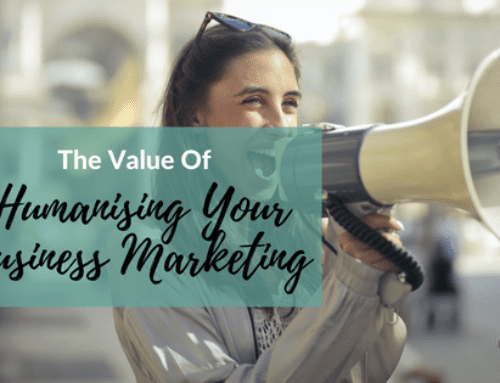

What is the recommended number of social media platforms do you recommend for a small business? I do leather crafting from home. I’m not too savvy on social media sites, so which is the most important one to be on? And how effective are they?
Great question Brandon. There isn’t a magic number for any business, it absolutely depends on your business and how much time you have to spend on social media. The number of platforms you are on isn’t as important as the quality of information you are posting and the engagement you have with your audience. Start out with 1 or 2 platforms. If you have high visuals with your content, a great platform is Instagram, Pinterest and Facebook is always a great place to start.
Great tips to cover all for the new-to-social-media-for-business people.If you have many different platforms, definitely bring attention to your other profiles, and follow your followers, and interaction is soo important, otherwise, why have it? Use common sense and you’ll build up your followers.
Thanks Ann! I appreciate your feedback!