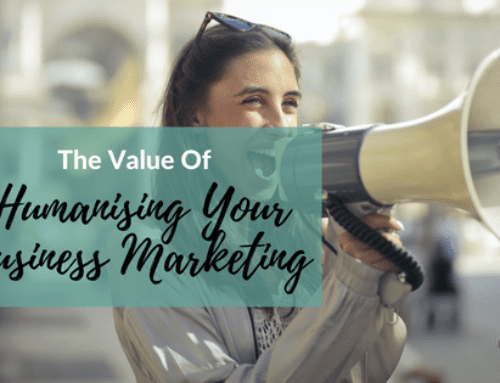Are you using hashtags on social media? Or are you totally confused about what they are and why you use them?
With the popularity of Instagram, using hashtags are becoming more of the ‘norm’, yet I hear from many businesses that they either don’t know what a hashtag is or don’t understand how (or why) to use them.
In this post, I review what a hashtag is, why to use them and some tips and tricks for how to use hashtags properly.
What is a hashtag?
A hashtag (#) is simply a way to tag a social media post with a word or short phrase. Hashtags are searchable so you can use them for specific locations, subjects, or events.
This Instagram post from my business profile has specific hashtags focused on business, podcasts and social media. I wanted to share my favourite podcasts as well as share my own podcast, so I made sure to use hashtags that focused on those topics.
What social media platforms use hashtags?
Although you can use hashtags on any social media site, they work better and make more sense on Twitter and Instagram in particular. I have seen (and tried) using hashtags on Facebook, but they just haven’t seemed to take off the same as on Twitter and Instagram.
I wouldn’t use a hashtag on Pinterest, and definitely not on LinkedIn.
Using hashtags appropriately on Twitter and Instagram
Hashtags that get a lot of mentions and are popular get featured in the trending topics area of Twitter. If any of these trending topics make sense for you to use, you can use them in a post and your content could get seen by more people.
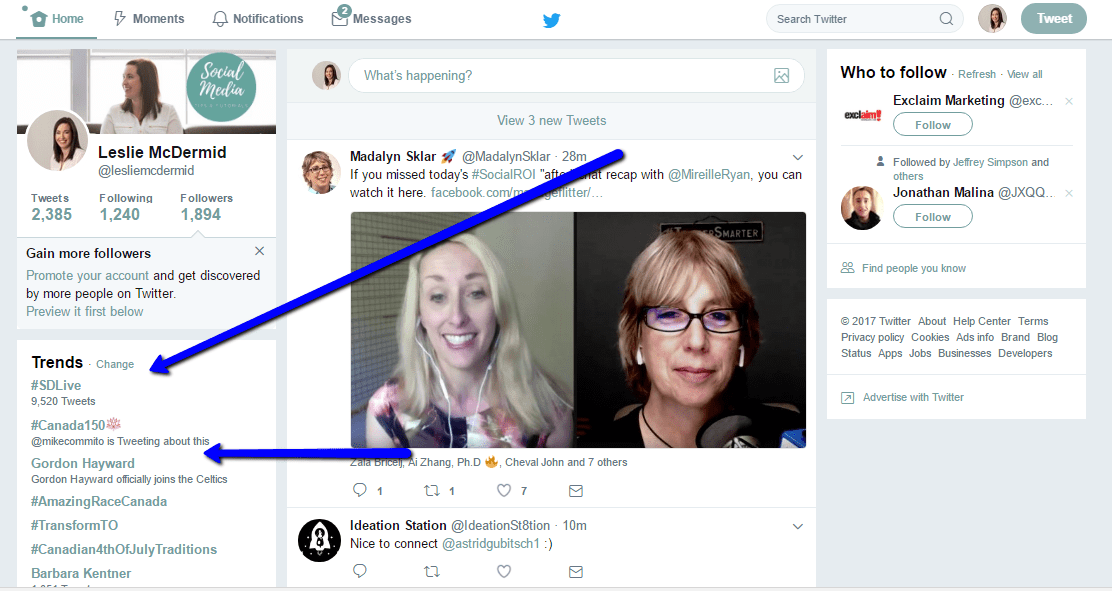
These trending hashtags are based on your location which you can change. Say for example that your business is based in Canada and you have something fun happening on July 4th. You could use the hashtag #Canadian4thOfJulyTraditions and have more people see that post when they scroll through that hashtag ‘hub’.
Using 1-2 hashtags per Tweet is acceptable, and make sure it is relevant to your topic. A hashtag can be used anywhere within your Tweet, it doesn’t have to be at the end.
Make sure when you use a new hashtag to research it so that you don’t use it in an offensive way. DiGiorno’s Pizza misused a hashtag and ended up offending many people.
How to organize your business hashtags
As mentioned, it is normal and suggested to use 30 hashtags per post on Instagram, but to mix them up and make sure to only use relevant hashtags for each post. If you are a restaurant for example, maybe you choose 3-5 core themes for your posts such as recipes, customers, local ingredients, and short video tips for cooking. You would want 4 different groups of hashtags that were relevant to each of those categories.
- Use a Notes application to organize your hashtags on your phone so that you can easily copy and paste them into Instagram each time you post
- You should be posting a variety of content and so you will need different hashtags to go along with each post. Your similar posts can use the same hashtags.
- To get started, use the Hashme app to get some ideas for hashtags you can use. You can also use the recommended hashtag option within Instagram itself.
Why use hashtags?
Using a custom hashtag
One way to start creating a community for your business is by creating a custom hashtag and having your audience use it. When someone uses your business hashtag, you can interact with their content. Once more people start using the hashtag, people can interact with each other as well.
Custom hashtags are also useful when you are holding an event so that everyone at the event can follow others, and anyone following the hashtag can keep up with what’s happening.
- Remind your employees and customers to use your custom hashtag
- Use your custom hashtag in all your Instagram posts
- Remind people when you send out your newsletter to use it to be a part of your community