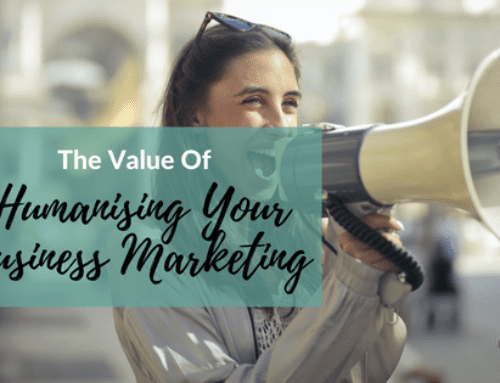Incorporating video into your social media is huge right now, and one trend that looks like it is here to stay is livestreaming (you know something is big when Facebook joins in).
Livestreaming, which is basically just broadcasting a video live to an audience, started out with apps like Meerkat and Periscope, and have exploded, now with Facebook Live and YouTube joining into the mix (and hundreds of other choices).
SO, with all these options for live streaming, what are the differences, and how are they useful for your business?
Facebook Live
Let’s start with Facebook Live.
It has exploded into being one of the best and easiest options to incorporate livestreaming for your businesses.
If you already have a Facebook page, then you already have an audience to broadcast and share your videos with. With Facebook Live, you can use:
- Your personal Facebook profile
- Your Business Page
- Groups that you are an admin of
One of the nice things with Facebook is that it is available on your page afterwards. Facebook Live is a quick and easy way to reach your audience, create new video content for your business, and share some interesting tips or ideas.
To get started on Facebook Live, simply go to update your status, post on your business page, or post to a group. Once there, click the Live Video button.

Then, describe your video and you are ready to go live!

Periscope
Periscope is similar to a mini-webinar because you are broadcasting out. Periscope has been around longer than Facebook Live, but both are quite similar. Periscope is integrated with Twitter so your ‘scopes’ will be visible on Twitter. You can also start a Periscope broadcast from within the Twitter app. I love Periscope because I enjoy giving hearts (when you tap the screen, you can show your appreciation of the person on Periscope and hearts show up on the screen).
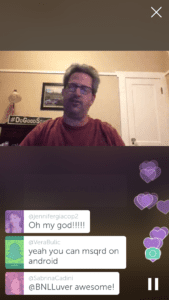
Joel Comm is awesome on Periscope and always gives great social media and tech tips.
I watch a lot of cool people on Periscope and learn everything from Instagram updates, to business tips.
Blab
Blab is a really cool platform because you can have up to 4 people on the screen, live ‘in the room’ at one time. Blab is a great platform for discussions, interviews, and videocasts.

If you do a podcast, I have seen people use Blab to broadcast the interview, and then use for podcast after. In Blab, you can have people come in and out of the discussion if you are asking questions. I had the opportunity one time to join in a Blab with a social media influencer I follow.
Blab is very collaborative, however, recently many people have stopped using Blab and went to Facebook Live. Hopefully Blab can work out the bugs so that they can remain a player in the livestreaming world.
YouTube Live
YouTube Live is rolling out with a live broadcasting option. Currently you can ‘go live’, which means you can record a video, make minor edits and then post your video, however they are rolling out a live option.
What do I do with Livestreaming?
If you are considering using livestreaming for your business, take the time to get familiar with the platform first. Watch a few videos, and play around with the functionality before diving in.
Another way to get familiar with livestreaming is to create a private video so that only you can see it. Then, once you are comfortable, you can start broadcasting to your community.
Another tip to get started is to ask your audience what they would like to learn about, or ask them for specific topics they would like to see you cover.
Ideas for Livestreaming for Business
One time-saving thing you can do with your live video after is to re-purpose the content. You can take a video you
You can take a video you livestreamed and then post to YouTube, edit into a shorter video to share on Instagram or Vine, or use on your website or email newsletter. If you are addressing an FAQ, you could include this on a traditional frequently asked questions area of your website, and instead showcase a really interesting video.
The key to livestreaming is the same as social media. Consistency is important, as well as giving your audience content they are interested in.
Have you used livestreaming for your business? I would love to hear your thoughts in the comments below!