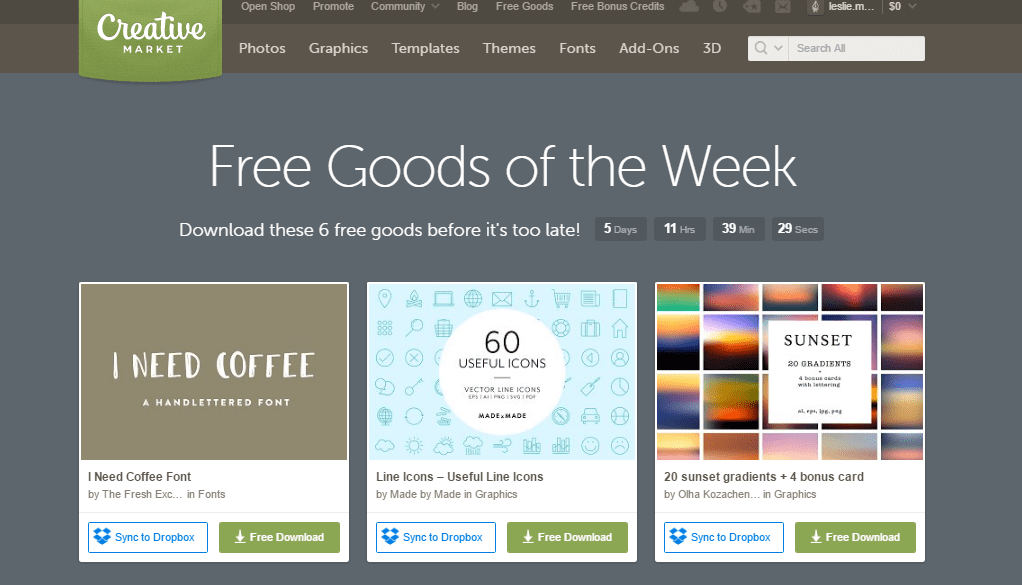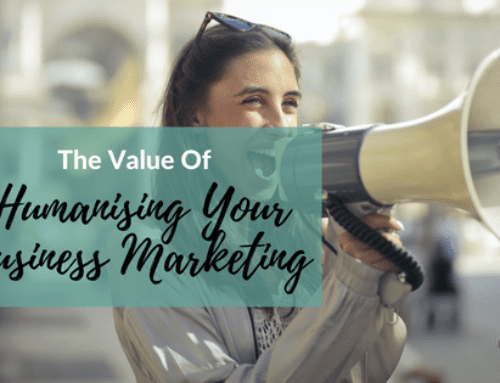Are you thinking about updating your website design or need to setup a new website for the first time?
Purchasing a new website for your business can seem like a big task. Use these simple website design tips to make it easier on yourself and seem a bit more manageable.
(Disclaimer) Keep in mind that I may receive commissions (at no cost to you) when you click the links and make purchases. However, this does not impact my reviews and comparisons.
Have a clear objective and goal for your website
Having specific objectives and results in mind will help you develop and create a successful new website.
- Is your ultimate goal educating potential clients?
- Generating new leads?
- Increasing your e-commerce sales?
- Capturing leads for email marketing?
Have a clear goal in mind, as specific as how many new leads you want. Make sure to set up Google Analytics so you can track your numbers.
Download these tips in a handy printable PDF
Mobile Friendly
Most website themes when designed are mobile friendly (it wouldn’t make a lot of sense to not be mobile friendly). A simple way to check is by using a free mobile-friendly checker to make sure.
Your website needs to fit your customers’ device’s screen and load quickly. You want to make sure that your new site provides users with a great experience across all mobile devices.
Know your ideal customer
When having a new website created for you, ask yourself what information your potential clients would want to read.
The basic webpages are::
- Home
- About
- Services
- Products
- Contact
- Blog
- Work with me
Another highly used webpage is a ‘Start Here’ page where you can easily layout what website viewers are supposed to do. An FAQ page can also be highly effective to cover any of the frequently asked questions.
If you aren’t sure what your potential customers want to see, consider asking current customers or asking on social media for feedback.
Clear and simple call-to-action
Your website has the ability to be your 24/7 salesperson. One thing I have been leery about is being ‘too salesy’ but you need to have clear call to- action’s so people know what to do next.
Examples of clear call-to-actions:
- Download your free (subject) guide to learn more about XYZ (used to grow your email list with interested leads)
- Receive 10% off when you purchase today
- Schedule a free consultation
The best CTA’s are simple and are very clear for letting people know what to do next. Place your CTA’s in easily accessible areas like ‘above the fold’ on a webpage, on your contact page, in your sidebars or in a floating sidebar.
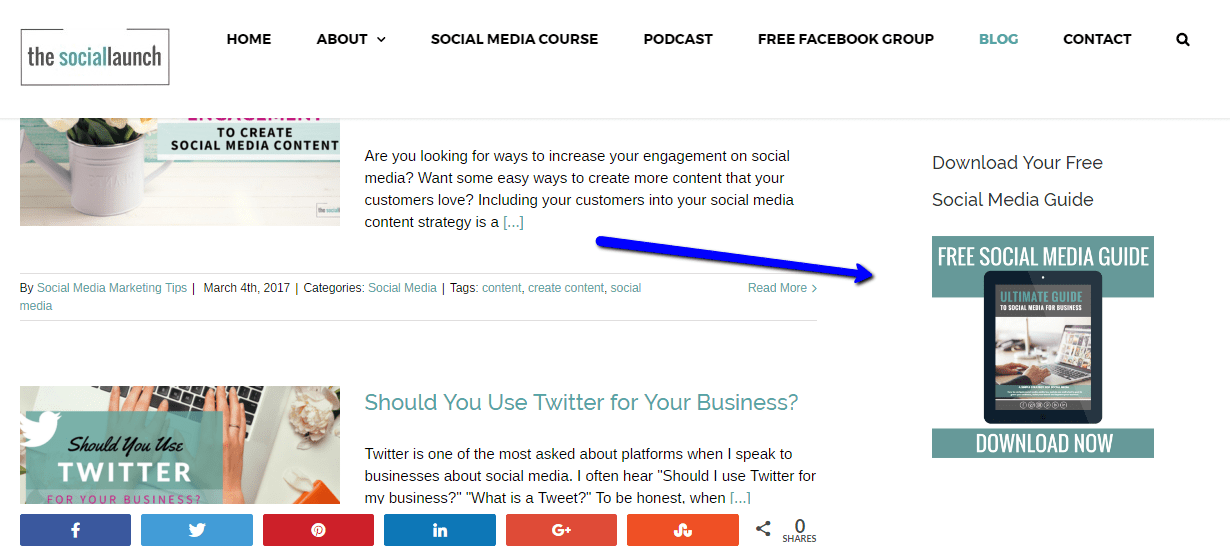
Example of an opt-in for a lead magnet
Exit intent pop-ups are one way of catching people who are leaving your website, though use them wisely. I have left a website that had too many pop ups, and chances are, I’m not the only one.
Keep it simple
When you are first getting started online, you might not need a monster of a site with pages upon pages. Sometimes less is more, especially when you’re working with a smaller budget. Now this doesn’t mean boring; you can have an interesting website without tonnes of ‘bells and whistles’.
Make sure that you have the main necessary pages to give your potential customers the information they need. You also want to make sure you have enough written content so that your site ranks better with search engines.
One way of adding new, fresh content consistently is adding a blog to your website. You can update your blog weekly or just monthly and this will give you content to share on social media.
Photos with impact
Using both photos and video on your website makes a big impact, so you want to use professional photos where possible.
Can’t afford high-priced professional photos?
- Use free image sites like Pexels.com and Unsplash.com that look beautiful and professional
- Consider asking a local photographer to trade services and give them credit on your site
- Ask a friend to take some photos of you. Simply using your smartphone and going outside in natural light can result in some beautiful photos
- There are many reasonably priced photo sites like BigStock or Creative Market
Using high-impact visuals help sell your products and services and may be the difference between hiring you, or not.
Another thing to consider is how your website looks when the url is shared on social media. Using a plugin like Social Warfare helps you be able to upload properly sized images to your blog so that when it’s shared, it looks the way you want it to look.
Consistent Branding
Before you hire a website designer, make sure you have all elements f your brand including your logo, colours, if there are specific fonts you want to use, etc. so you can be consistent on your new business website. The design of your website should complement any existing marketing material you have, both online and in print.
The look of your website should complement your existing marketing material so that anyone visiting your site will be able to identify that it’s you, or if they leave your site and check out your social media accounts, they get the same look and feel in both places.
To get an idea on colours for your brand, check out Nicte Creative Design, where you can grab a free colour trend guide.
Make It Easy For Google To Index Your Website
When setting up a new website, make sure to include a sitemap, easy URL structure, relevant keywords in your titles and descriptions and easy navigation.
When your website is complete, submit your site to Google, and be sure to connect to Google Analytics. Also consider adding your website to relevant online directories.
For more about indexing, Kissmetrics created a more in-depth article here.
Make it faster
If your website takes too long to load, it could result in people leaving your site and going elsewhere.
A few ways to improve website page speed:
- Use reliable and fast hosting
- Compress your images using a plugin like WP Smush Pro
- Use a caching plugin like WP Super Cache
If you want to review your own site, you can use a free website analyzer like SEOptimer.
Use Reliable Website Hosting
Using a reliable and fast website host like Bluehost or Siteground helps improve the speed and performance of your website. I personally use Bluehost, but have heard good things about Siteground. Bluehost hosting services start at $3.95/month. (Note: I am an affiliate of Bluehost, so although it doesn’t cost you any extra when you click the link above, I do get small dollar amount. But I only recommend services I use and love!)
Not only is good website hosting key for overall website performance, but for security of your data as well.
Website Traffic
Once your new website is complete, you will want to drive traffic to it.
How to drive more traffic to your website:
- Using social media is one way to promote your website, especially if you are writing new blog posts fairly regularly.
- You can also use forum and bookmarking sites like Quora, Reddit, StumbleUpon and Delicious to get more website traffic.
- Use Quuu to promote a new piece of content
- Add your blog posts to Pinterest with a custom-sized Pinterest graphic
- Add your new blog post to your email newsletter
Capture Inbound Leads
One of most important aspects of your website is that you can capture email addresses who are interested in your business. Social media is a great place to promote your business and educate customers, but what happens if that platform shut down?
By offering a lead magnet for people to download in exchange for an email address, you can keep in contact with those interested people, share more tips and tools, and occasionally offer them a great sale, insight into your latest product launch, etc.
How to capture email addresses:
- create a valuable lead magnet such as a checklist, guide, recipe, etc. that aligns with your business.
- add an opt-in form on your website, either at the top of your site, on your sidebar, as a floating bar, an exit pop-up or embedded into a blog post.
- add a welcome sequence to deliver the lead magnet, thank them for joining you and let them know what kind of tips you send in your emails.
Give Valuable Information
Make sure that you are giving your website visitors the information they need and that it has value. Add enough written content and visuals to clearly tell readers what they need to know.
Adding a blog to your website is one way to add value to your site and add fresh content often.
When necessary, adding galleries, before and after photos, and project photos will help show your readers see the necessary content needed to help understand your work, your experience and if they want to work with you.
Updated Information
Have you ever visited a website and wondered if the business was out of business because the website looked so outdated, or the information hadn’t been updated? This is not the first impression you want to give a potential customer.
Make sure your contact information is current, your team or about us is updated, and any recent sales that have ended are removed. A regularly updated blog keeps your visitors coming back, plus gives you new content to share on social media.
Give value
In addition to the standard webpages, you also want to provide your readers value. Adding a blog, including videos, incorporating audio downloads, etc. are all things to incorporate into your website. By providing value on your site and regularly updating, it will keep readers coming back to your site.
Remember that your new business website has to do more than just look nice, it should help visitors and potential customers find you, give them useful information, and help to convert them into customers.
Want to download these tips? Grab your free PDF below.
Do you have any questions about creating a new website for your business? Let me know in the comments below.