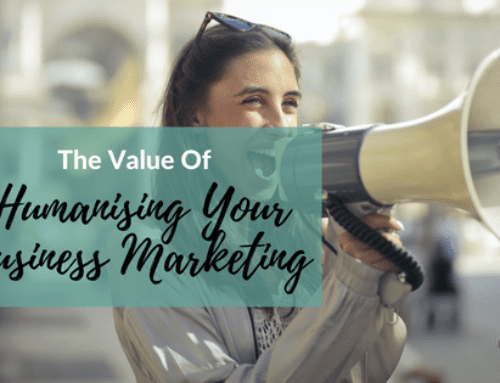There has been so much talk lately about Snapchat, and you might have even heard the Snapchat vs. Instagram stories discussions.
For business owners who are trying to amplify their message, build their brand and grow their business, the big question is “Do I need to be on Snapchat?” The answer is no. Well, maybe no.
Snapchat is like every other social media platform in that if your customers are not there, it might not be the best use of your time. For a social media business owner like myself, I need to be on it so that I can understand how it works, and what businesses it would work well for. Other marketing agencies, celebrities, artists, and some business owners should be testing it out and see how it works for their business.
If you have decided that you want to try using it, see what it does, and how it might work for your business (or maybe you just want to take photos with fun filters- my 2 1/2 year old son’s favourite is the puppy filter), here are some basics.
What is Snapchat?
Snapchat is a social media and messaging platform where you can post photos and videos to your ‘story’ and other people can watch your story. You can also follow other people and watch their story, or send people messages.
Why do people use Snapchat?
Some people genuinely use Snapchat to grow their business, engage with consumers, get market insight, and sell products. Other people simply use it to show people their personality, give people a behind the scenes look into their life or business, or post funny stories.
I use Snapchat to practice being on video. I am not a huge fan of the camera, but it has made being on camera and video a bit more comfortable. I also use it to connect with larger social media influencers, ask them questions and get to know about them. Some of them give great tips, tricks and strategies that you normally would not get anywhere else.
How do I use Snapchat?
Here is a very basic guide and video for how to use Snapchat.
How do I get started on Snapchat?

Practice adding a friend on Snapchat. Take a photo of my code, then go into the app, click add friends, go to by Snapcode, and click on the photo of my code.
First, download the app. Then, click into the app and create an account, username and verify your account. Tap on your Snapchat code to take some selfies to post on your profile.
How to add a friend
The easiest way to add a friend is by username or to take a photo of their Snapcode. Once you have a photo of someone’s Snapcode, tap on the ghost icon, go to Add Friends, then select “By Snapcode.”
How to take a picture or video
To take a picture, tap the circular button at the bottom of the screen. To take a video, hold the capture button down and a red marker will appear to indicate that it’s recording. If you don’t like the photo or video, tap the ‘X’ icon in the top left corner to discard and try again. If you flip the camera on your screen (tap the camera icon in the top right corner or double-tapping anywhere on the screen) you can take a selfie.
How do I add a filter to a photo?
Before taking a photo, tap on your face on the screen of your phone and filters should appear at the bottom. Scroll over to use whatever filter you want. The, click the large circle at the bottom to take a photo using that filter.
Need ever more tips? Here is a video tutorial for how to use Snapchat.
Bonus tip: If you don’t know who to follow, check out the GhostCodes app, that lists thousands of cool people to follow. They are all organized by category too, so you can follow people who would truly interest you!
Are you on Snapchat? What are your thoughts on it? Share with me in the comments!