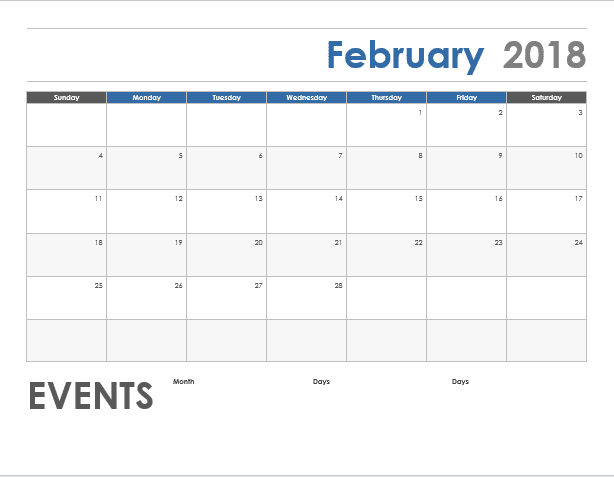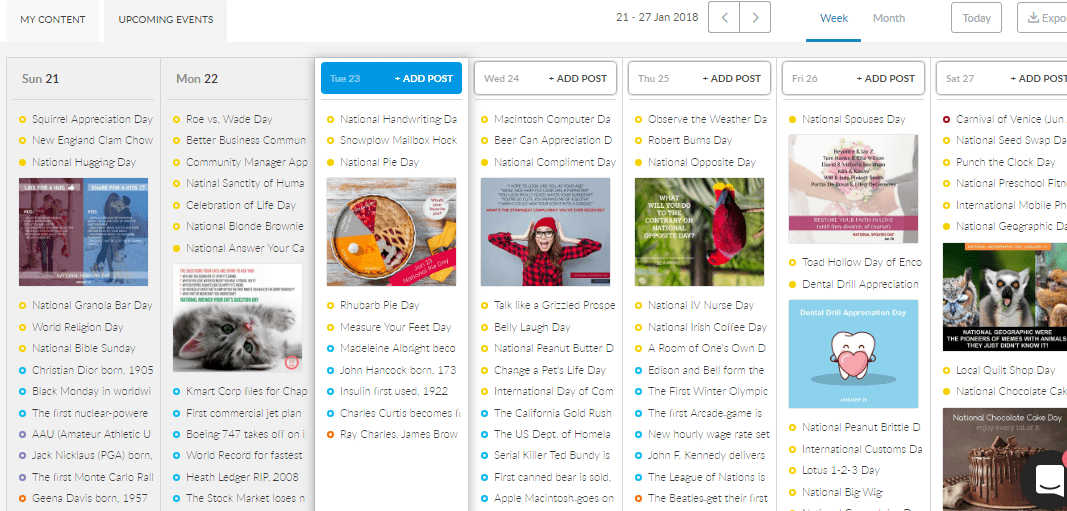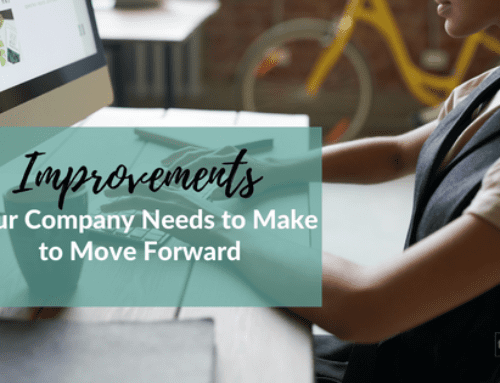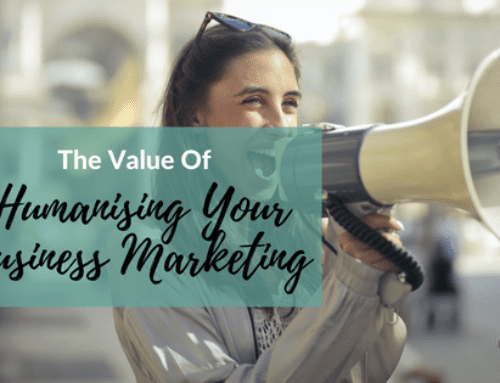Do you have a content calendar for your social media?
A content calendar helps to get you more organized and actually saves you time because you are prepared ahead of time.
If you’re thinking to yourself ‘this sounds like a lot of time and effort’, I can tell you that it is worth the time. If you are spending time each day trying to think of what to post, that is a huge waste of time. And if you can’t figure out what to post and end up not posting at all, your accounts won’t be consistent.
Watch the video tutorial How to Create a Social Media Content Calendar
The benefits of a content calendar:
- saves you time
- organizes your social media post
- ensures your social media accounts are maintained and consistent
Here are some quick steps for creating your own content calendar.
Step 1: Determine the style of calendar you want to use ie. excel, word, online, etc. (I prefer a word document with a calendar because I like to see things visually laid out, but many people opt for an excel file).
You can access my content calendar in my free Social Media Framework course.
Step 2: Map out any special days and holidays on your calendar. Include regular holidays and any fun, interesting holidays that align with your business.
Promo Republic has a huge database of special holidays and graphics templates to go along with the holidays.
Step 3: Decide on categories for your business ie. If you are a graphic designer, Monday you post a useful tip about choosing colours for your brand or font pairings, Wednesday you post a video tutorial showing people your favourite beginner tools, etc.
An easy way to organize your calendar is to do themed days like ‘Wisdom Wednesdays’ where you share tips and advice, or ‘Testimonial Tuesdays’ where you share customer testimonials. You don’t have to share with your audience that these days are themes, but it’s easier to organize and create your content.
Step 4: Map out your posts on your calendar.
Step 5: Create your content and/or find the articles and information you are sharing on social media.
If you are creating your own content, that means you are creating graphics to post on social media, writing blog posts to share, or recording videos to post.
Tools I use to create content:
You can also choose to share content from other people, or do a mix or create your own and curate other content. It is absolutely fine to share content created by others, as long as you are giving attribution and tagging the creator.
Some useful tools for curating content:
- Hand-curated content suggestions for social media: Quuu
- Save articles to post later: Pocket
- Find interesting and popular articles using Pinterest
For more content curation information and tools, read Why Sharing Other People’s Content is Super Valuable.
To get a free content calendar sample, as well as all my free resources for getting organized on social media, grab the free Social Media Framework course.
Do you use a content calendar? What style do you prefer, word or excel? Share with me in the comments!