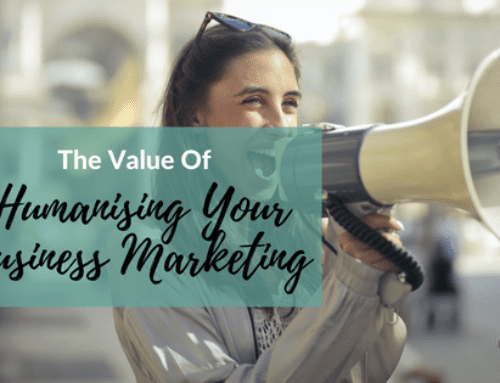One question I am often asked is what to post on social media, and how to design social media graphics to post.
You can easily design your own social media graphics without having to hire an expensive graphic designer. Here are some easy tools to use + some free image sites to get professional photos to use (without having to give attribution!)
Canva
I know I have talked about Canva in the past, but it’s because I absolutely love it, and it is so easy. Canva has some beautiful and professional templates available to use. For free! Easy and free? Sign me up.
If you want to design a motivational quote to post onto Facebook, or a pretty graphic for Pinterest, you can easily do so. Or, maybe you want to design a custom Facebook cover image and profile picture. You can design those too.
Not only can you design online marketing items, but offline too- flyers, business cards, and even logos.
Another exciting thing about Canva is that they launched a mobile app, so you can now use Canva on your phone, which is a huge bonus to anyone who uses a cell phone (so almost everyone.)
ColorPick Eyedropper
When you do start designing your own graphics, it’s sometimes hard to know what colours you used previously, or to match an exact colour. I started using a Chrome extension called ColorPick Eyedropper and it is a lifesaver.
If you use Chrome, just add the extension and whenever you need to find out a colour, just click it, click on the colour, and the colour # will pop up. Then you just use that number in the colour wheel for your designs. That sounds confusing, but it really isn’t. Watch this quick video.
Pexels.com and Unsplash.com
One major key to creating professional social media graphics is by starting with beautiful photos. I use Pexels.com and Unsplash.com when I need free images to use and don’t want to have to worry about giving attribution.
Pexels has a huge amount of cool photos, ranging from professional, business type images, to interesting photos you could use for pretty much anything. Unsplash also has really unique images and I like using a lot of their photos for backgrounds to inspirational quote graphics because they have some stunning outdoor shots. There are many sites that share free images, but be careful because some sites require attribution which means you need to give credit to the photographer.
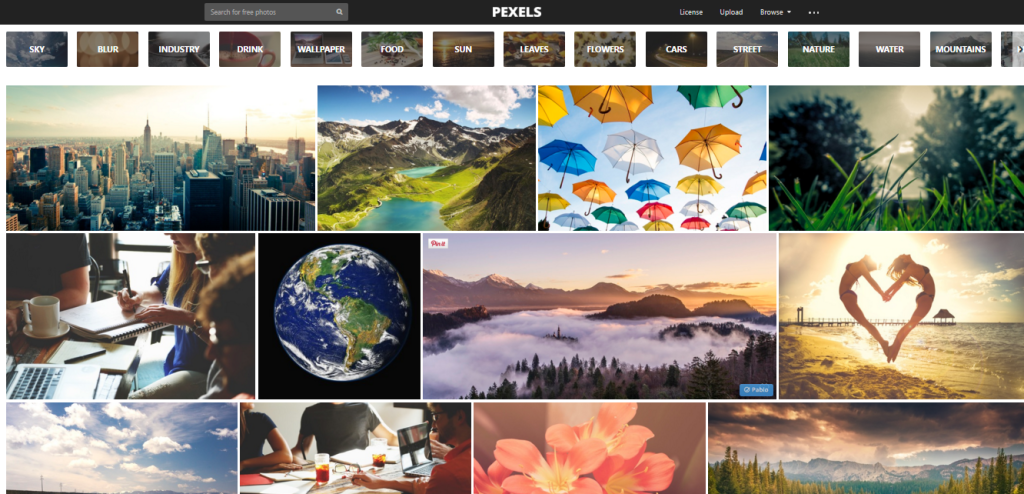
PicMonkey
If you want to make a quick edit to a photo, like auto-enhancing a photo, editing the brightness, or simply re-sizing a photo, Picmonkey.com can handle that.
I use PicMonkey for quick edits, and like that it’s easy to use and very basic. It’s also good if you need to add text to a photo, or want to jazz up a picture with some overlays. It’s also free which is a huge bonus. There is a paid version, but if you are looking for small, basic edits, the free version will cover that.
I hope these tools were helpful to you. If you want more information about any of these tools, please let me know.
What tools or apps do you use to design your social media graphics? I would love to discover new tools! Share them in the comments below!