One major part of your social media strategy is a way to measure what is working well for you.Whether you use Google Analytics, your social media analytics or other tracking software, understanding what’s working and what you need to work on is important.
If you have someone who is working on your social media for you, you want to ensure that the effort they are putting into your business is resulting in you hitting your goals, whether it’s more awareness of your brand, increased web traffic, or more leads and sales.
Why You Should Use Google Analytics
If you haven’t already connected your website with Google Analytics, I would highly recommend it. If you are using a WordPress website, it is quite easy and there are plugins to help you insert the code to connect your website.
If one of your goals is to use social media to help bring traffic to your website, to read your blog, download your content freebie, or to contact you, one way to measure what’s working with your social media strategy is to monitor your Google Analytics account.
I was surprised one day when I checked on my analytics because I was sure that Twitter must be bringing me much more website traffic than Facebook, because I was getting so much more engagement. Wrong.
When I checked my analytics I noticed that Facebook was in fact, bringing me much more website traffic. I wouldn’t have known this had I went on feeling alone. This is a good way to actually put numbers behind what you are thinking.
Another reason to use analytics is to determine your best and most popular content. If you are writing blog posts and sharing them on social media, you want to know which post is the most-read, so that you can write more content that is similar.
How to Measure What Matters for Your Business
There is a lot of information in the Google Analytics platform, but don’t be overwhelmed. There are a few key areas to look at:
- Total website traffic this month versus last month
- Acquisition- where your website traffic is coming from (specifically which social media platform)
- Bounce rate- if people coming to your site are ‘bouncing off your site’ and not staying to read your content
- Pages/session- if readers are enjoying your content, chances are they visit more than one page
- Average session duration
- Mobile users versus desktop
- Behavior- site content
Depending on your goals for social media you may need to track more than just these metrics, but looking at these will give you a good idea on your overall website.
Why these metrics matter
Tracking your total website traffic is important to see if you are steadily gaining more readers and visitors to your website but also checking on the pages/session to see if people are interested enough in visiting more than one page.
Monitoring the average session duration is key because if people are coming to your site for less than 30 seconds, chances are, they are just skimming over your content and didn’t find it interesting enough to stay. Or, you might need to check out how you are wording and promoting your blog posts and make sure your social media posts match the content being shared within your blog post.

Acquisition is obviously quite important when monitoring what social media platform is working best for you, because this will show you where your audience is coming from.

Using the Social Networks Referral in Google Analytics shows you the best performing social media network for driving website traffic.
How you can use your analytics to improve your social media
When I take a look at my analytics and in particular my website traffic from each platform, I use this information to see which platform I might not be giving enough love to. yes, you should focus on your strengths, but I also want to make sure I’m maximizing each platform to work the best for me.
If one platform is underperforming for you, take a look at your posts. Are people engaging with your content on the platform? Maybe you have one platform that you direct to your website more than others.
Also take a look at your call-to-actions on your posts. Maybe you don’t have a clear call-to-action on any posts or none at all.
Now, with all that information in mind, there is much for to measuring what’s working than just website traffic. You also need to know if people are converting from social media, if you are achieving your goals, etc. This isn’t the only thing to concentrate on, but it is a great start to diving in to see what’s working.
There is so much more to go through within Google Analytics and social media analytics. Are you interested in learning more? Let me know in the comments below!






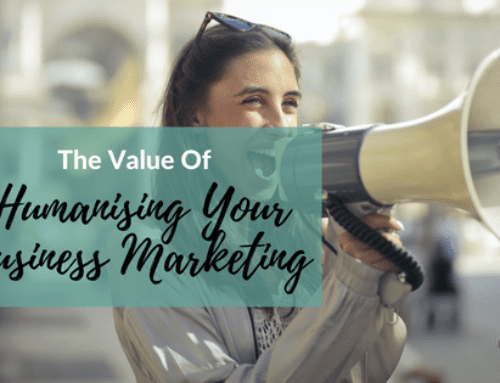

I discovered Google Analytics only recently and I’ve been really surprised by the results. I probably have the most interactions on Instagram but I get far more traffic from Twitter, yet the traffic I get from Facebook has a way higher percentage of turning into customers and I probably put less effort into Facebook. It took me a while to get to grips with Google Analytics, but it is so worth it!
Thanks Alex! Yes, it’s really interesting once you dive into analytics, and determining how you can use for your business. I think it’s great that you’ve put effort into understanding it.