Have you ever took a look at your online reputation?
Whether you’re a student job searching or you are searching for a new career option, your online reputation matters. Here are some tips on how to clean up your social media when you’re job searching.
Listen Now
Google yourself
Other than reading your resume and contacting references (which usually happens after an interview), the first thing any potential employer will do is to search for you online. Which is why you should search yourself first to see what you find.
(I would highly suggest doing this if you haven’t- you might be surprised what you find!)
Step 1: Go to Google.com and type in your name. Start with just your first and last name.
Step 2: Scroll through and review the search results that come up. Do you like what you see?
Step 3: View all the images on Google by clicking images at the top beside all. The images that come up might surprise you because it’s not just things that you’ve written, but posts you’ve liked and images you have commented on.
When you’re reviewing the sites mentioning you, you’ll notice most of them are social media sites like Facebook, LinkedIn and Pinterest.
If you notice a site that is not a social media site, click on them to make sure you’re happy with what’s on that page. For example, when I search through my listings, I found an old profile to an online freelancing site, which I could remove if it was conflicting with what I was doing now, but since it simply displays more details about my work, it’s fine to keep up.

Remember to click on each link on Google if you aren’t sure what it is to make sure it’s fine if a potential employer visits that website.
Search your name on social media
A potential employer could easily go to any social media platform and search your name. How does your profile look on Facebook?
Go to Facebook.com and search your name at the top. A search result similar to this will show up:

You can change your search results for different dates, posted in groups, etc. Remember that someone can also search your email address, so check that as well, because even if you create a ‘secret’ account but still use an email address that someone could find, they could find that secret account.
If you need some help searching social media, you can use a tool like Rep N’ Up which will provide you with a report of your social media platforms.
Try the free version of Rep N’ Up to view a report like this:

It will identify potentially harmful posts that you might want to remove. For example, when I ran this report, it showed a post I shared back in 2014 that mentioned alcohol. If I was working as an addictions counselor, or working with children, this might be a post to delete. Since this was simply a local community event, I think it’s fine to leave, but those decisions are up to you.
Do you have any old social media accounts that are embarrassing?
Clean them up! Remove old photos, remove tags from friends if they aren’t appropriate and change privacy settings if necessary.
Change privacy settings and/or your name
You can easily change your privacy settings so that only friends see your information.
How to change Facebook privacy settings:
- Click the top settings tab.
- Click privacy.
- Adjust your privacy settings so that you remove the public viewing option (you don’t have to do this).

You can adjust how people can search for you, if people can find you via your email address, etc.You can also adjust how people can tag your account.
Create a great online presence
Once you’ve cleaned your current social media and online presence, start creating an even better presence.
One way to make sure to clean your social media and online presence is by creating your own presence, by creating a website, blog or setting up social media accounts. Or, maybe you just don’t have an online presence and want one, you can easily start to build that up yourself.
Create your own website
You can easily set up your own website and write content that is surrounding the job you want, the school program you want to get into, or the business you want to start.
Step 1: Decide on a website platform like WordPress, Squarespace, Weebly or Wix.
Step 2: Get website hosting from a site like Bluehost or Siteground (I am an affiliate for these, so if you use either of those links you get a low price and I get an affiliate fee. It doesn’t cost you an extra money for this.)
Step 3: Start adding images and written content. Make sure to use your own images, or free CC0 images from a website like www.Pexels.com or www.Pikwizard.com. You can find more examples here: Free Stock Images for Social Media.
Guest blog
If you aren’t prepared to set up your own website, you could start guest blogging to get your name out there. You’ll notice above when I did a search of my name, that a listing on a local young professionals association came up. You can get listings like this by simply joining associations, or by writing articles on high-ranking websites.
How to find guest blogging opportunities
Step 1: Go to Google and type in your potential topic with the words Write for Us behind it. For me, I would type ‘social media write for us’

Step 2: Find potential opportunities, click on the link and read how to submit your article.
Step 3: Write a valuable article and submit to the site.
You can also write articles on LinkedIn or Medium which is a great opportunity for you to share your thoughts, ideas and business ideas.
Create social media accounts
Employers will often use LinkedIn to find new employees or to find details about you. If you don’t have a LinkedIn account, this would be a good one to create.
Instagram, Facebook, Twitter and Pinterest can also be business-focused. Pinterest and Twitter specifically can be helpful to send more website traffic to your website if you are creating regular blog content.
By creating social media accounts specifically for business/ job hunting, you will start to add to, or create your online presence.
Need more social media tips for creating your social media accounts and optimizing them? Grab the Social Media Optimizer course now.
Do you have any tips for cleaning up your social media and online presence? Share with me in the comments!






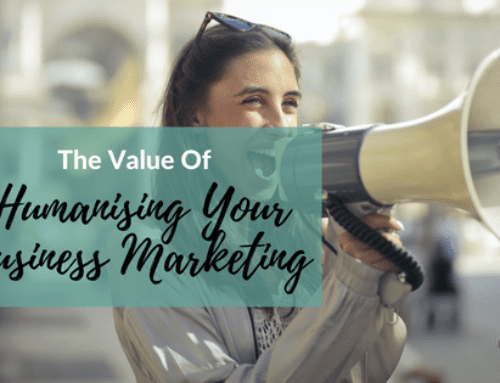

Do you have any tips for cleaning up your social media and online presence?