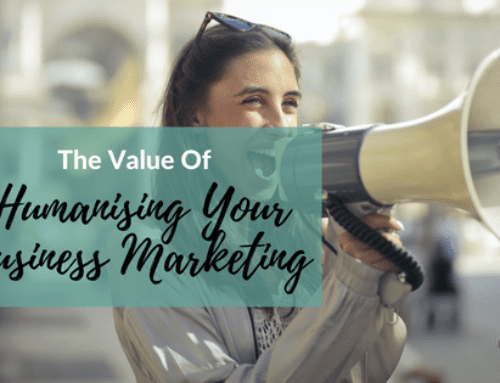As a small business, you do it all, but you also need time to work on your business. So how do you keep up a great (and consistent) social media presence, all without the help of a marketing department? Here are a few tips to save time with social media and keep your online presence a positive one.
No time to read? Listen to the podcast instead.
Listen now
Organize.
Posting daily can end up taking up an hour of time- or more. You know what I’m talking about. You go to post, but something pops up in your notifications, so you click, and an hour later you have subscribed to something and are watching a video about something totally different. Yep. It happens.
So how do you avoid this time-suck? Allot a chunk of time during one day, sit down and organize your posts.
- Come up with themes (ie. Testimonial Tuesday, or tips for energy savings, etc.)
- Decide on content to post (blogs, specific pages on your website, interesting articles, news items, etc.)
- Design graphics.
- Schedule.
Now, this doesn’t mean you can’t still post ‘on-the-fly’. There will be days that an interesting event comes up, or there is something cool to share, and absolutely, post that in addition to your regularly scheduled posts. This will save you time, and will also make you feel more ‘put together’ and not so all over the place.
Post with your audience in mind.
Are you posting for you or for your audience? Think about what you can post that will resonate with your audience. This means posting, testing, posting something different, and then tracking what works best.
How do you track what’s working?
- Facebook insights, Twitter analytics, etc. Most social media platforms have built in analytics.
- Google analytics to track what blog posts, webpages, etc. are being most read. GA is also a good way to see where most of your website traffic is coming from.
- Customer surveys are a great way to ask your customers and potential clients what kind of content they enjoy reading and seeing. Ask them what they would find useful, and what types of content (written blogs, videos, podcasts, etc.)
- Sales team. Ask your sales team to simply ask their potential customers why they called, what information they found useful, and their overall thoughts on your social media presence.
Watch Big Brands
Take a look at some larger brands to see what and how they post onto social media, and don’t even look at your own industry or competitors.
Tim Horton’s shares good stories, pay it forward missions, and other good-hearted stories to build their story and brand, not just pics of coffee (though those are good too).
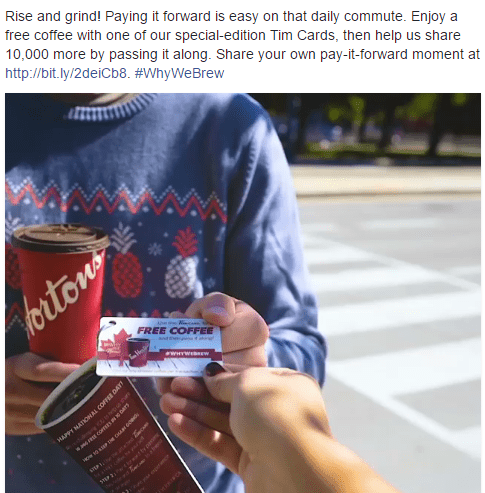
Canadian Tire posts beautiful home decorating ideas, home tips and even ways to save energy.
These large brand Facebook pages know their theme and audience and deliver those amazingly targeted and specific posts day after day.
Another thing bigger brands do is share varied content. Graphics, videos, GIF’s, and then also some branded videos and images, and promotional content. But it is mixed in with entertaining posts.
Use helpful tools.
There are some very useful social media tools available, so use them to help you out!
- Use a scheduler like Hootsuite, Edgar or Sendible.
- Share content through Buffer.
- Set up a Feedly account so you can find cool articles to share.
- Set up Google Alerts to get news sent right to your email when something happens in your industry.
- Use Fiverr.com to hire a graphic designer or have a short video created to share.
Not sure what to post onto your social media accounts?
- Give your opinion on a newsworthy story happening right now
- Ask your audience a question
- Recycle a post that has worked really well by changing up the look or title in some way.
- Consider doing a video or Facebook Live about a post that has worked well in the past.
- Post graphics for special holidays.
- Check out 50 more ideas.
Post consistently and engage.
Make sure to take a few minutes to answer any questions on social media and reply to comments. The only thing worse than no online presence is a bad online presence, where the account owner doesn’t take the time to engage with their audience. That is how you build trust and community- by taking the time to respond and make a personal connection.
How do you manage your online presence without the help of a marketing person? Share your tips below!