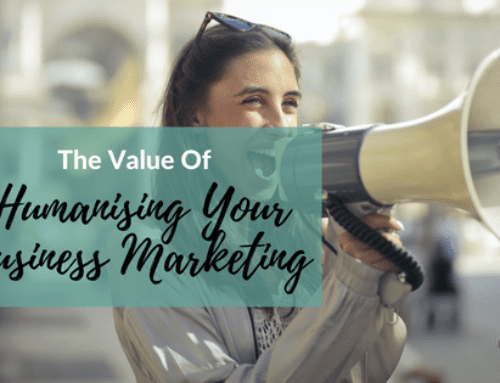Did you know you can send money via Facebook? Or that you can save articles for later instead of having to save on your profile? There are so many hidden Facebook features that you likely don’t know about. Here are some to get you started.
Facebook security features
Want to know if you are logged into more than your computer or phone?
- Go to your settings page
- Click Security
- Click the link “Where You’re Logged In.”
This is where you can see your active Facebook log-ins on both desktop or mobile. It will show location, browser, and device data. You can end activity from individual or all devices if you think you forgot to log out.
Trusted contacts
You can add trusted contacts to your Facebook account so that if anything happens and you are locked out of your account, your trusted contacts can help get you back in.
- Go to your settings page
- Click security
- Go to Your Trusted Contacts
- Choose your contacts to add

You have the option to choose 3 to 5 friends that you can call for help if there’s ever a problem with your account.
Legacy contact
In the same security area, there is a legacy contact area. Legacy contact is set in case anything happens to you, you have someone to take care of your account for you. This is good to do to ensure someone has access to your account.
No time to read? Listen Now
Save posts
Have you ever seen a great article on Facebook but couldn’t find it again to read? Or do you share everything to your personal profile because you want to save for later?
The save post feature allows you to store anything you want to save for later.
To save a link or video:
- Go to the post you want to save
- Click the arrow on the upper right-hand corner
- Click on save link (or video)
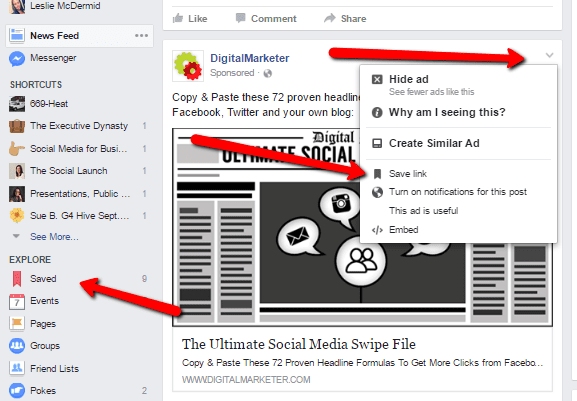
All your saved posts will appear on the left-hand side of your news feed under ‘Saved’.
Personal Profile
Friend relationships
If you want to view all the photos and posts associated with you and another friend on Facebook, simply go to https://www.facebook.com/friendship/yourfacebookusername/friendusername (of course you add your username and your friend’s username) and you will see everything associated with both of you.
Not sure how to find your username? Simply go to your profile and look at the letters after facebook.com/

Facebook Advertising
Have you ever wondered why you are seeing a Facebook ad, or how that company is targeting their potential customers?
The next time you see a Facebook ad, click the arrow at the top right-hand corner and then click on ‘Why am I seeing this’. From here, you can read why you are seeing the ad, and also understand how that business is using the targeting option in Facebook.

In this area, you can also manage your ad preferences, and hide ads from that company.
Facebook Live video
Facebook Live is huge right now and you might be interested in creating live videos for your business. But what are people talking about live?
You can view people around the world using the interactive live map available at www.facebook.com/livemap (available on desktop).

By checking out the live map, you can see who is going live, what they are talking about, how many viewers there are, and where they are in the world.
Competitor Research
In your Insights are on your business page, scroll to the very bottom and you will see the Pages to Watch area. In this section, you can add pages similar to those, and then monitor them to see how you compare.
You could add a direct competitors Facebook page, other local business pages, or watch larger brands or influencers doing similar things to you.

I like using this feature simply to see how many times these pages post, and what their engagement is like. These are not ‘competitors’ but Facebook accounts that I like to watch because I respect their accounts and I respect them because they are amazing influencers.
Blast from the Past
This is more of a personal profile thing that a business page thing, but if you visit www.facebook.com/onthisday you can view what you have shared on that particular day, but years previous. It’s cool to scroll through your memories and see what you’ve done that same day in previous years.
Facebook Messages
Hidden Facebook messages
Did you know that you might not be seeing all your Facebook messages?
If you’re on your desktop, click on the messages icon and click on message requests. If you are on your phone, click on your Messenger app, click people and then at the top you can see message requests.
Messenger code
If you want to easily add someone on Facebook Messenger, there is a code available that you can simply share with someone.
Using similar steps as above, click into your messages (on your phone), go to people and click on Scan Code. When you click on My Code, this is where you can share your code with people by allowing them to scan it, or send via text, email, etc.
Did you learn any new Facebook features? Do you have any additional ones to share? Comment below!